How do I add a new vessel in the vessel specific precautions section in the Hot Work tab, in OHS Online?
Ahh, the vessel specific precautions section, great! When adding a new vessel, it will have no basic descriptive details so these will have to be added in the vessel section. In order to add a new vessel, tank or piping to it, the vessel specific precautions section must be visible first.
Note, going forward, when we refer to a vessel, we can also mean a tank or piping; it just keeps things simple!
Once visible, click on the ADD button in the vessels section. A new vessel will be inserted into the vessel section. When this happens, the vessel will be given a generic default name and date:

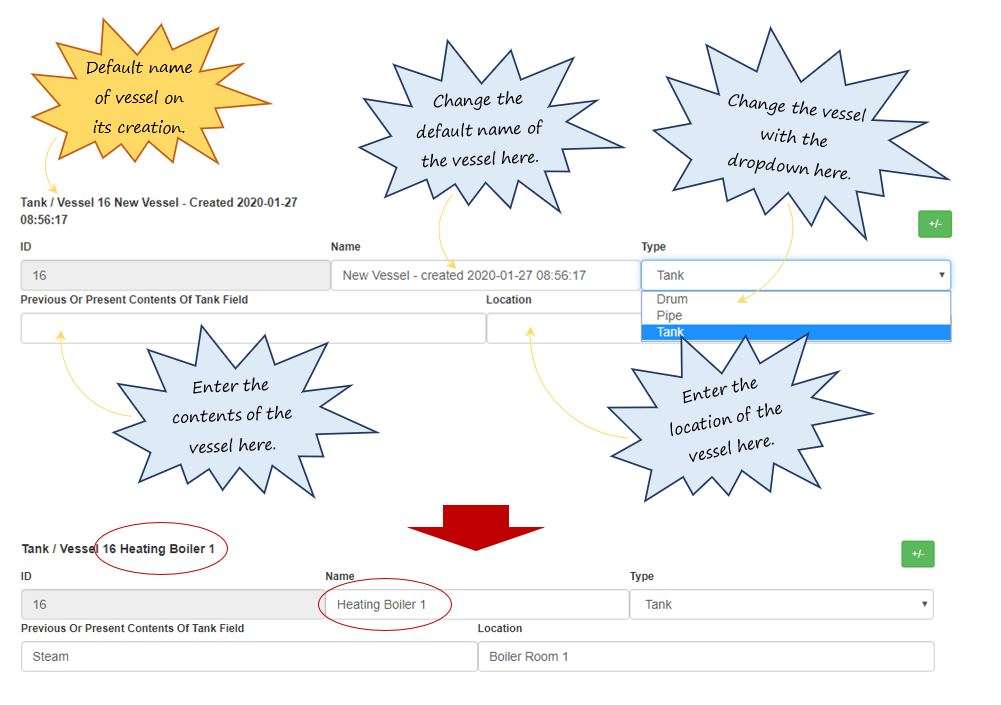
Leave a comment