How do I complete the Precautionary Safety Measures section of the Environmental tab in the Permit to Work (PTW) system, in OHS Online?
Yep, sure thing! Let's take a closer look at this section. Once the environmental hazards and infrastructure concerns, for the work being done, have been identified, the necessary safety precaution checks and controls to ensure the environment is safe and the infrastructure remains intact, must be confirmed and checked.
The Precautionary Safety Measures section is where these safety measures are determined and confirmed. The Permit Issuer and Permit Requester work through and confirm the safety measure checks and must make sure that these checks are in place before work starts. This section consists of two parts:
1. General Precaution Measures - These are standard precaution measures which should be in place for the work being done. These will display automatically, as a default in this PTW tab and any options which are relevant to the work being done must be checked as YES and any options not relevant to the work being done must be checked as NO.
2. Specific Precaution Measures - These are particular precaution measures which should be in place, when a specific hazardous aspect of the work being done is present. These will display (be active) when a particular hazard in the Work Environment section, is selected. If the hazard is not selected, its associated specific precaution measure will not be displayed (remains inactive).
Let's look at the general precautionary measures a little more closely:
Let's look at the Work Environment hazards of the Environmental tab more closely and see what specific precautionary measures their checks will affect:
1/. Chemical Hazards - When chemicals may be included in the work process, the relevant hazard (or hazards) need to be selected in the Work Environment section. When one or more of these chemical hazard options are checked as YES in the Work Environment section, this set of specific precaution measures will display:
2/. Fluorescent Hazards - When fluorescent tubes or bulbs may be included in the work process, this hazard needs to be checked as YES in the Work Environment section; in turn the fluorescent precaution measure will display:
3/. Heavy Metals Hazards - When heavy metals (lead, mercury, etc) may be included in the work process, this hazard needs to be checked as YES in the Work Environment section; in turn the heavy metal precaution measure will display:
4/. Building Waste Hazards - When building waste may be included in the work process, this hazard needs to be checked as YES in the Work Environment section; in turn the building waste precaution measure will display:

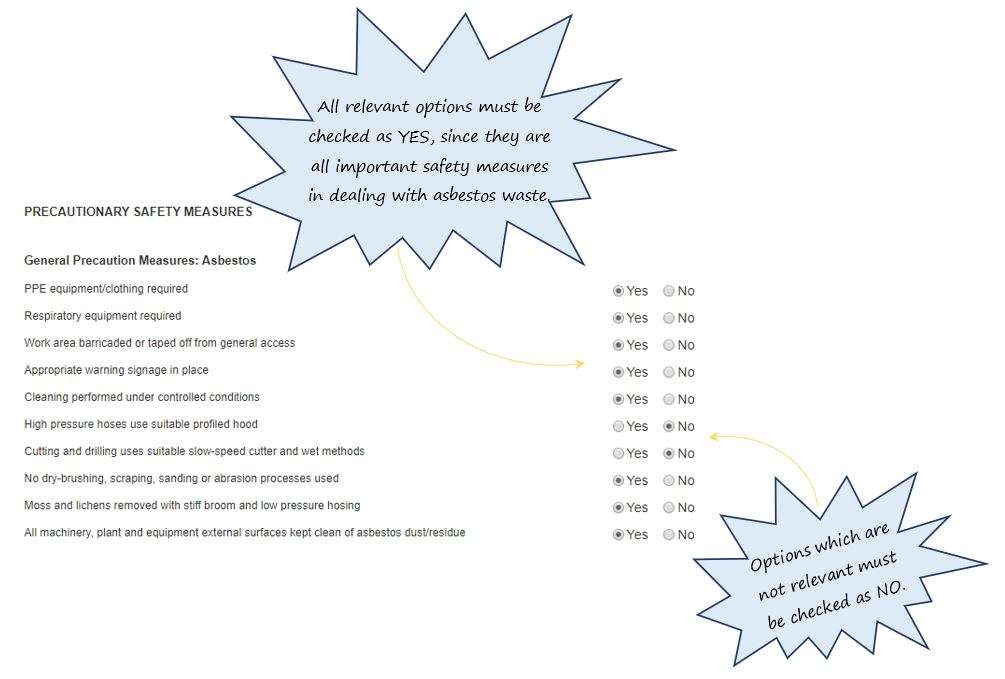
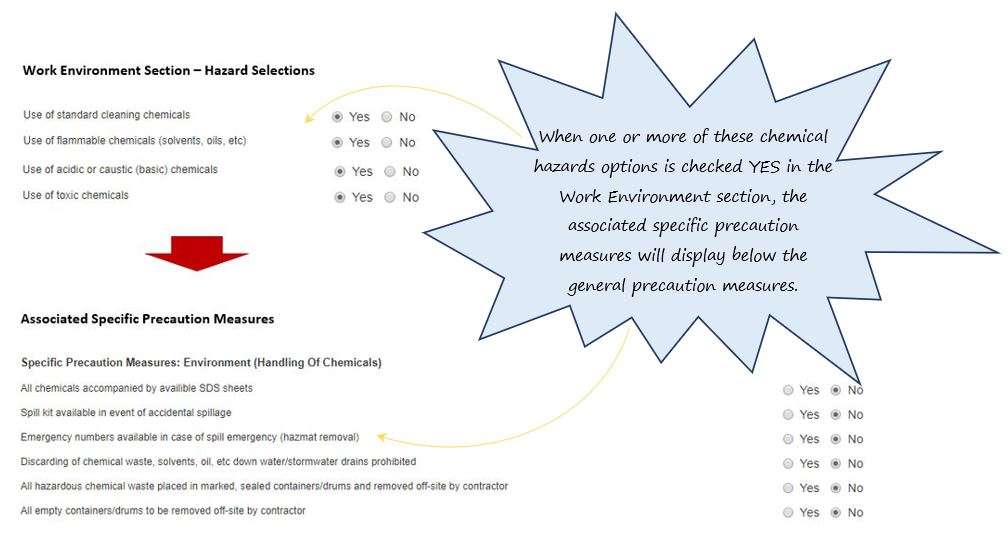
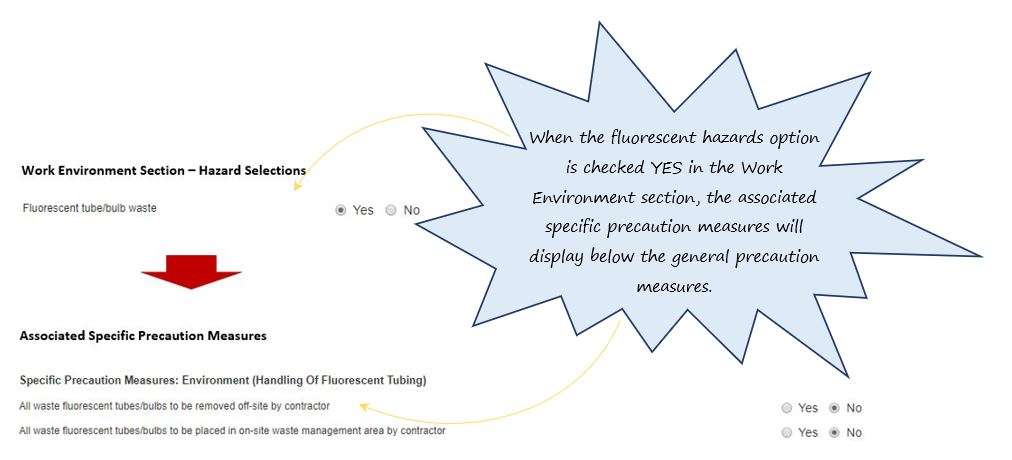
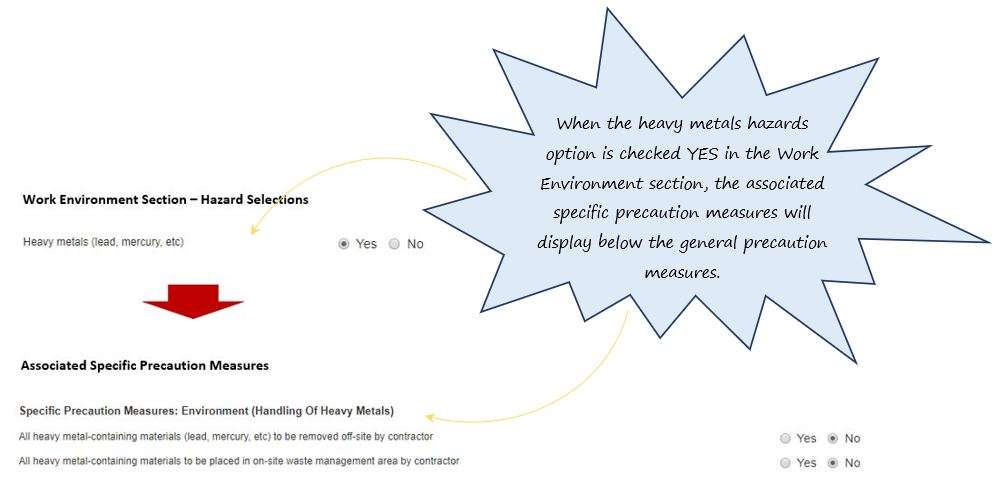
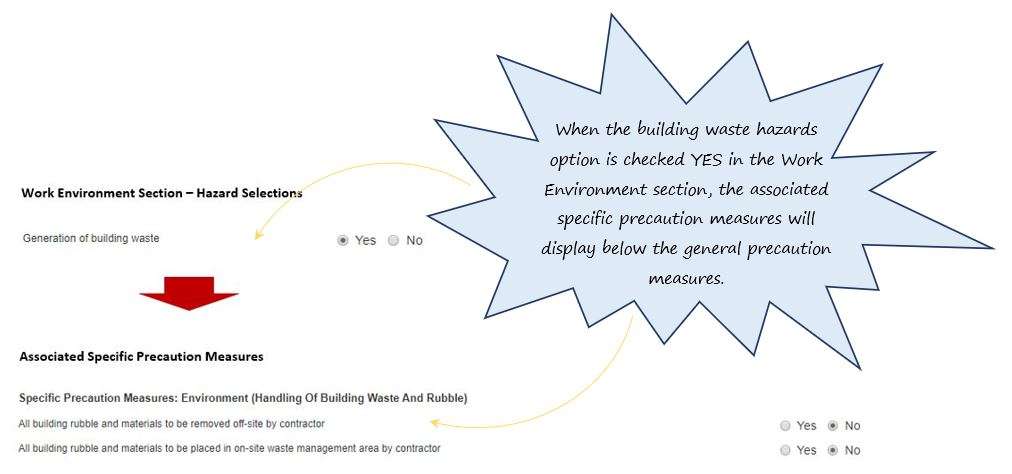
Leave a comment