In OHS Online, I can see an existing employee in the selection list but I can't add them to the induction training register of the Induction tab
Okay, so you're having trouble trying to add an existing employee! No problems, there is a good reason why this is happening. If you check the details of the employee, you'll probably find that the ADD button of the employee is white and not green. If this is the case, then you can't add the employee because there is information missing from the employee detail, probably the work position of the employee. If you check in the listing, you'll see that the PTW indicated that the work position is unavailable and replaces the position details with the word 'Missing'. The fix is very simple, the work position of the employee needs to be added in the contractor profile and then the employee can be added:

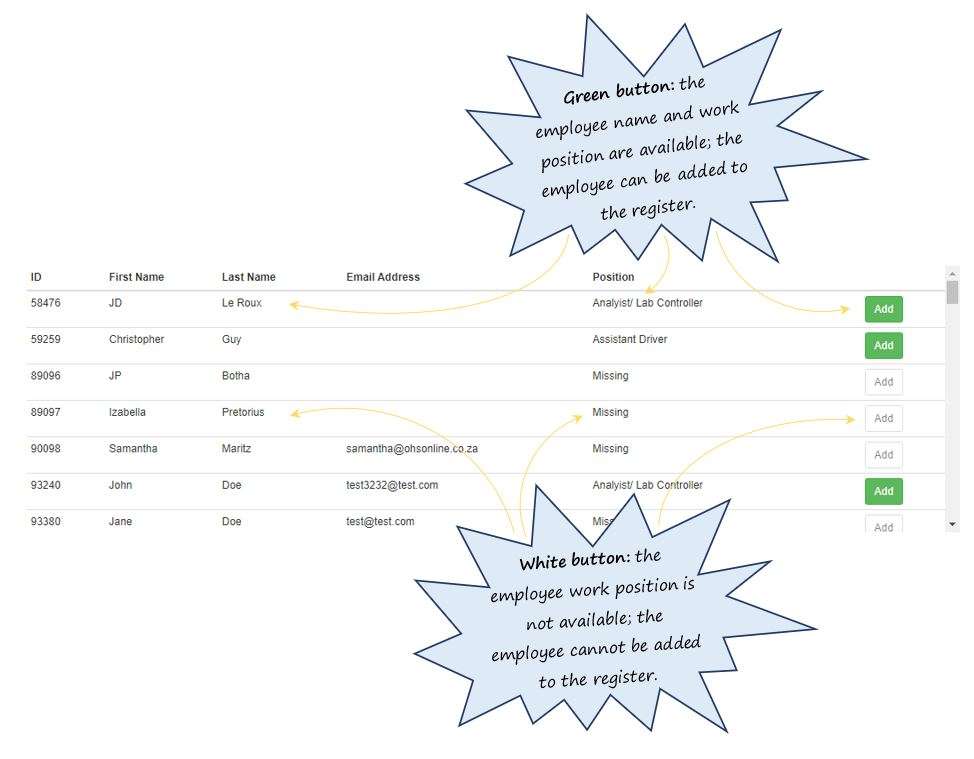
Leave a comment