How do I access my Contractor Register in OHS Online?
This is a good question, as your Contractor Register is going to be an important part of your profile! You actually have two different ways in which you can access your Contractor Register. The first way to access your Contractor Register is through the Contractor Register tab, which is found in the Branches section:
The second way to access your Contractor Register is through the My Contractors option from the Contractors option from the Registers in the Menu Bar options:

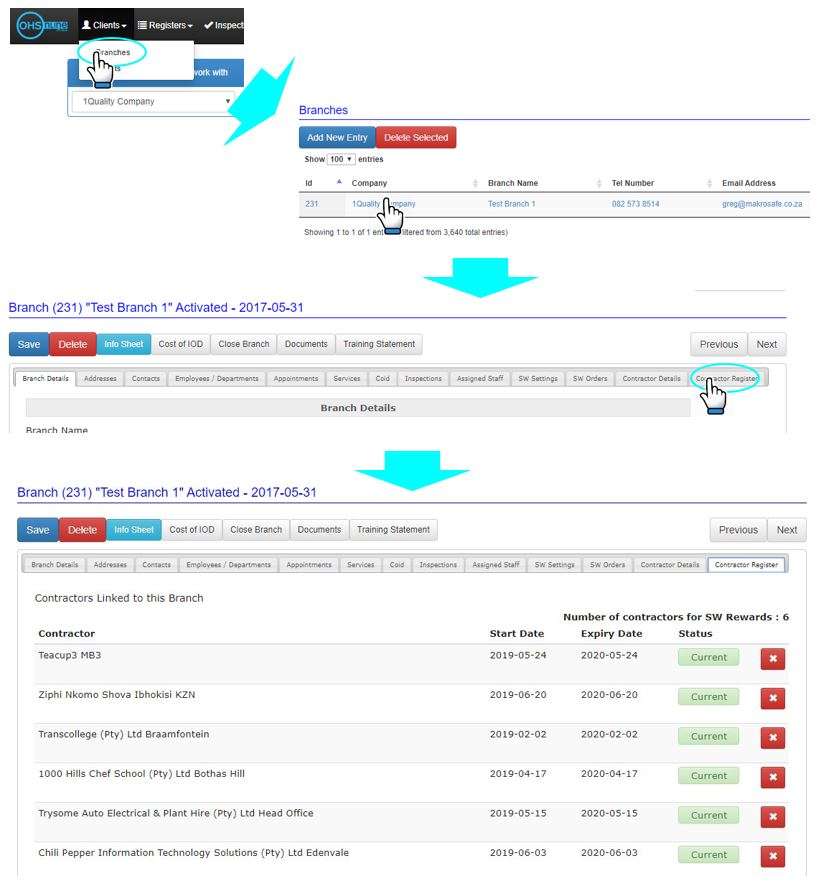
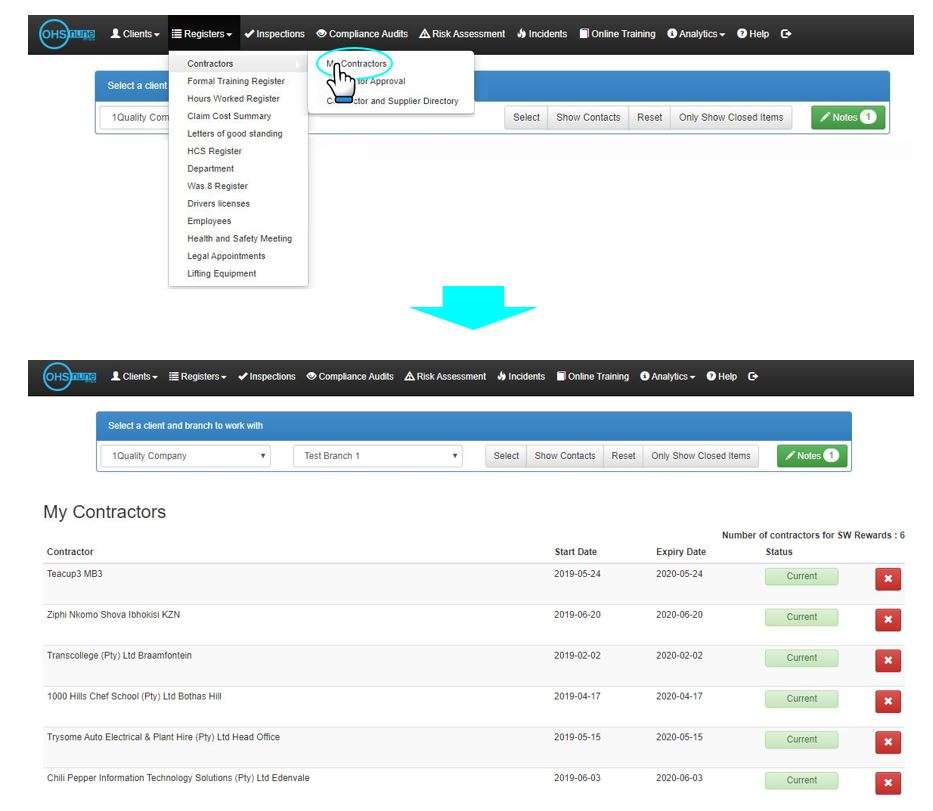
Leave a comment