How do I add mitigating control measures for a task when creating a new task in OHS Online?
Sure thing! Adding the mitigating control measures works slightly differently to the hazards and tasks but is also easy enough to do. In this case, click on the Control Measures drop-down option field:
When you select this, a drop-down will open which provides the full list of control measures for you to choose and select. A search function at the top allows you to enter search character letters to perform a quick search:
Control measure selection works on a toggle process, so you can select or deselect control measure options by clicking on them. Control measures are sorted into categories to make them easier to access. You can use the table below as a reference for the different category types:

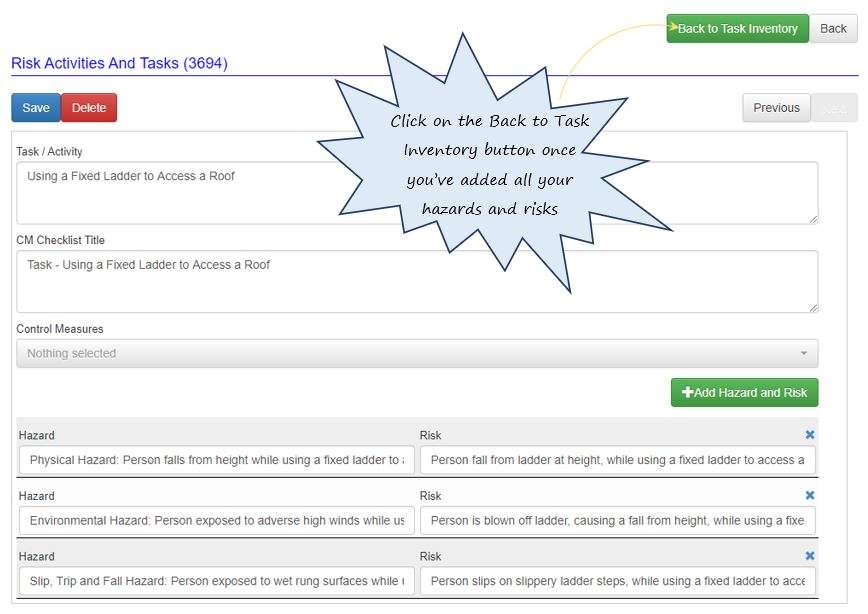
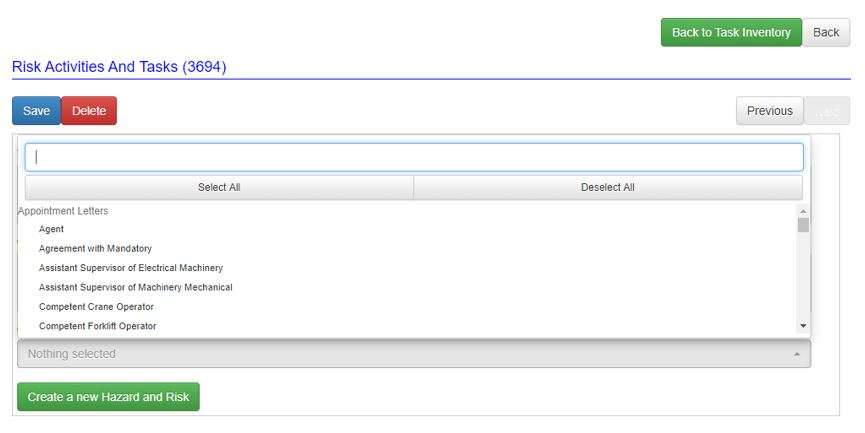
Leave a comment