How do I complete the Administration details of the Work Permit tab, in OHS Online?
Great, section 2 already, we're making progress! Okay, the Administration section requires the administrative details section to be completed. These details relate to the contractor and a number of fields will display relevant data from the selected contractor. Others, use drop-downs to add data, so completing this section should be quite quick:
The contractor's Letter of Good standing (LOGS) details are the next part of the administrative section to be filled in. Again, if the contractor has LOGS details, these will automatically be displayed. If there are no details displayed, then there are none in the contractor's profile. These can be added by clicking on the ADD LOGS button. This will open a new tab in the contractor's profile, which allows a new LOGS document to be added (don't forget to check the LOGS option as YES or NO):
The last important contractor's details which need to be completed is the addition of the signed electronic copy of the 37.2 Agreement letter between the client and the contractor. This is a very important aspect of the contractor process and the control of the contractor.
If the 37.2 letter is available, then the option must be checked YES and the electronic copy of the 37.2 letter uploaded, using the BROWSE FILES... button. If the 37.2 letter is not available, then the option must be checked NO and the contractor needs to get the letter signed and uploaded before work can begin on the client's site:
Once the 37.2 letter has been uploaded, it will display below the BROWSE FILES... button, as its file name and can be viewed by clicking on its file name:

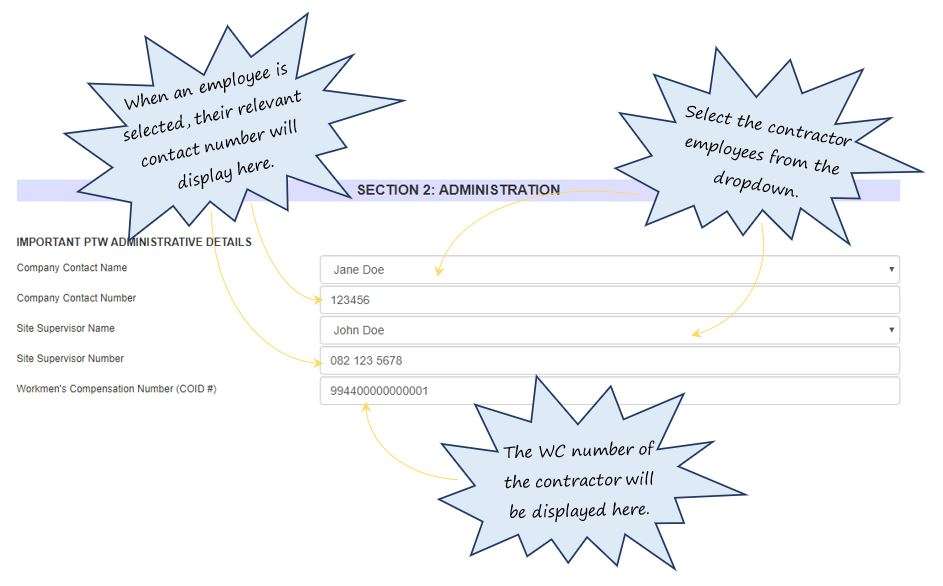

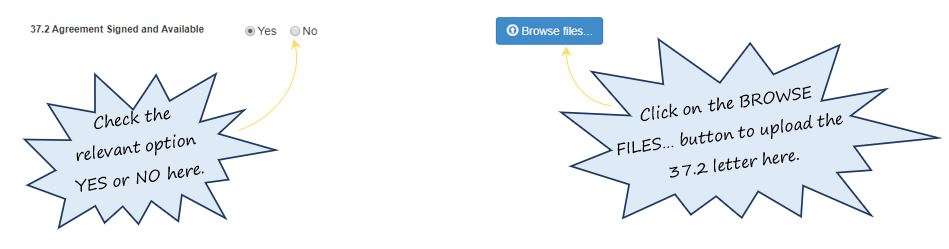
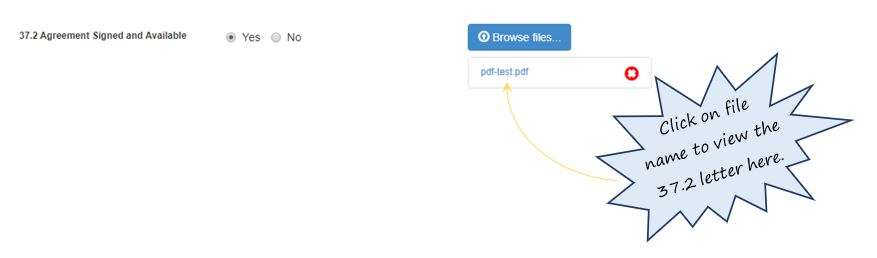
Leave a comment