How do I complete the General Incident/Accident Details section in the Incident tab of the Permit to Work (PTW), in OHS Online?
Okay, now let's take a look at the General Incident/Accident Details section! This section describes the details of the incident which took place during the contractor's work. This section covers the following details related to the incident:
1. General details - the date, time, place, etc that the incident occurred. It also allows reference to be made to when the Permit Issuer is informed of the incident.
2. Seriousness - whether or not the incident was a section 24 or not.
3. Accident details - the categorisation of the accident and additional accident details.
4. Task details - this allows the details of the task being performed, when the incident occurred, to be described. This can then tie back to the risk assessment so this can be reviewed and re-evaluated.
5. Possible incident causes - this allows possible causes of the incident to be checked.
The first three aspects of the General Incident/Accident Details section are completed in the following portions of the Incident tab:
The fourth aspect, the reviewing of the task which was being performed at the time of the incident, gives us a couple of options to choose from:
The last aspect of the General Incident/Accident Details section allows possible causes of the incident to be determined:

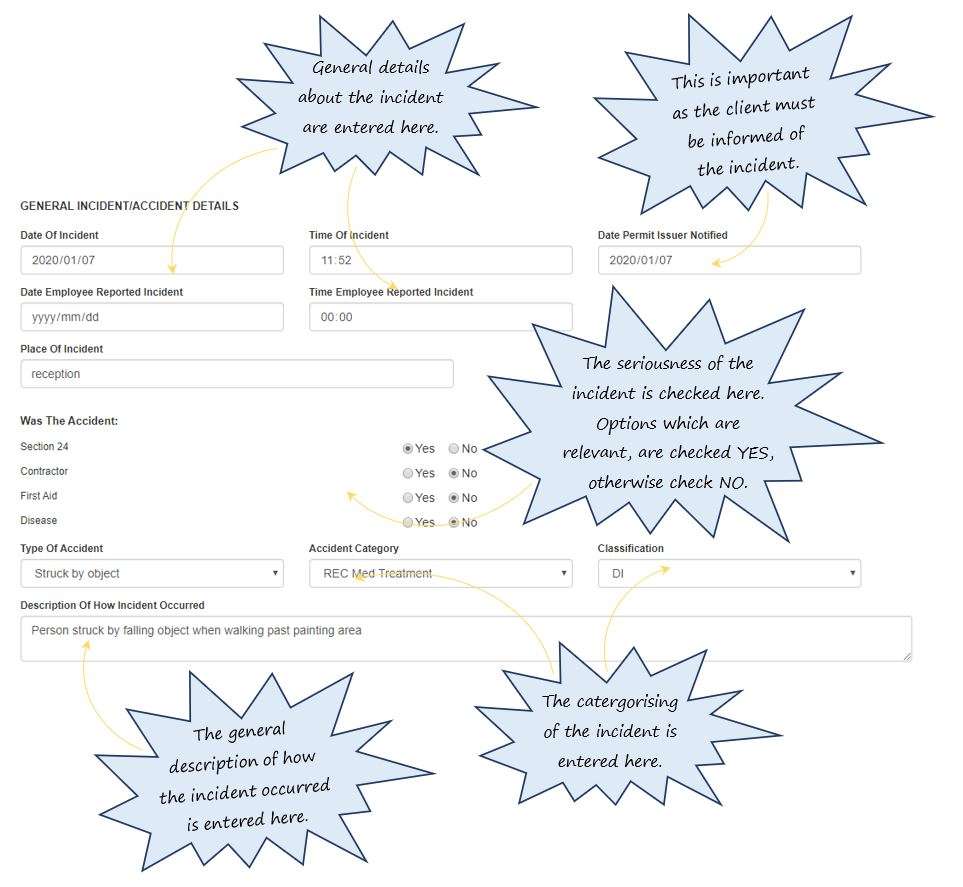


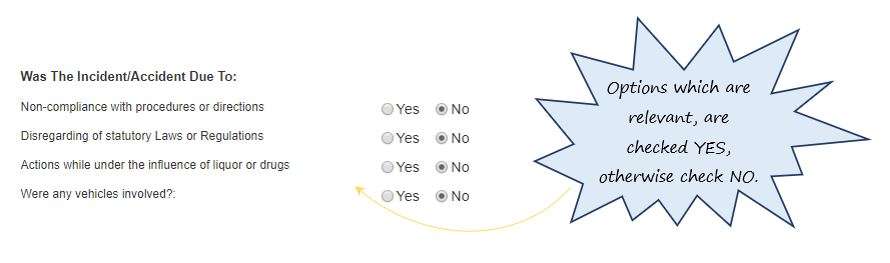
Leave a comment