How do I complete the PPE and Safety Equipment Required section of the PPE (Personal Protective Equipment) tab, in OHS Online?
Absolutely! Let's take a look at this section more closely. It consists of two fields and a check list option:
Field 1 displays tasks which have been included in the risk assessment, in the previous tab. These display because each task has required PPE controls associated with it in order to control its overall risks.
Field 2 is a drop-down field, from which different PPE or safety equipment requirements can be selected. These PPE or safety items are the required items which need to be included in order for the task displayed to be done safely and multiple PPE items and equipment can be selected per task.
The check list option at the end must be completed when the Permit Issuer does a final check with the Permit Requester, before work starts, to confirm the selected PPE and safety equipment is in place. Let's use our 'Conducting Painting Duties at Heights' task to show how this works:
When the PPE drop-down is selected, a drop-down of PPE and safety equipment items is listed. One or more items can be selected, either by scrolling down the list and selecting items or by entering the desired item in the search function and then selecting from the list filtered under that search:

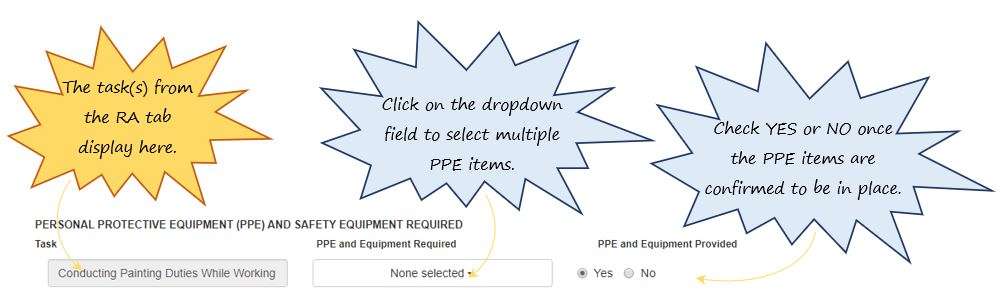
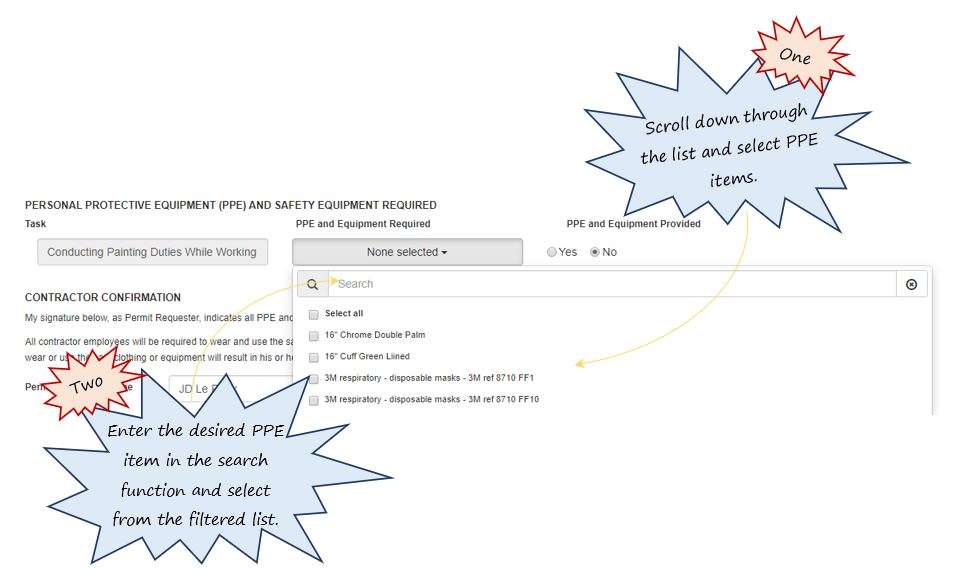
Leave a comment