How do I complete the Vessel Isolation Details section in the vessel specific precautions section in the Hot Work tab, in OHS Online?
Ahh yep, the second part of the vessel section! Great, let's go! The vessel isolation details section contains details about isolation of the vessel. In this section we can record who the responsible persons are for the vessel being isolated, we can record the isolation point(s) which need to be in place for the vessel to be isolated and made safe, we can confirm the safety precaution checks which need to be made before hot work is conducted on the vessel and we can also print the tagout labels which need to be attached to the vessel isolation points.
Let's take a closer look at each of these aspects in turn, to get a better understanding of their workings, starting with the responsible persons. This aspect allows the responsible person(s) for the vessel to be recorded, as well as, their contact details:
Now let's take a closer look at the second aspect, the equipment isolation points details. This aspect allows any isolation points on the vessel to be recorded:
When the reinstatement authorisation field is completed, it uses a drop-down which only allows one of the responsible persons to authorise the reinstatement. The date is then selected using a date picker:
Now let's take a closer look at the third aspect, the equipment isolation checks. This aspect allows the safety precaution checks to be confirmed for the vessel isolation:
Now let's look at the last aspect, the tagout labels. This aspect allows tagout labels for the isolation points on the vessel to be printed. The details of the labels are automatically pulled through from details in the fields of the various aspects in the vessel section:

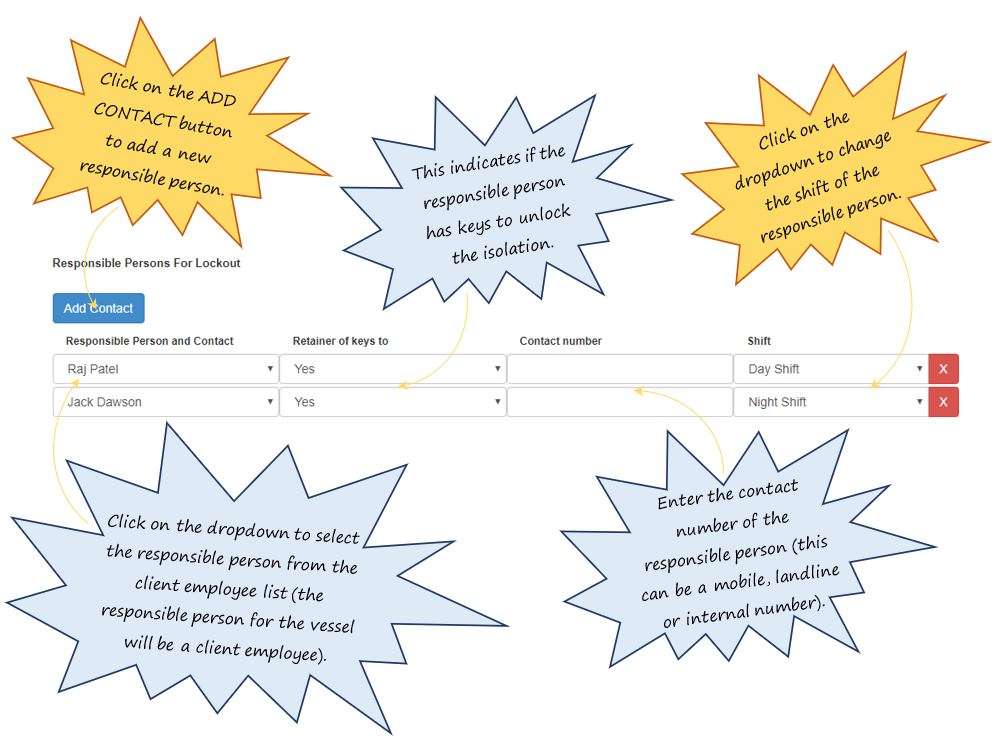
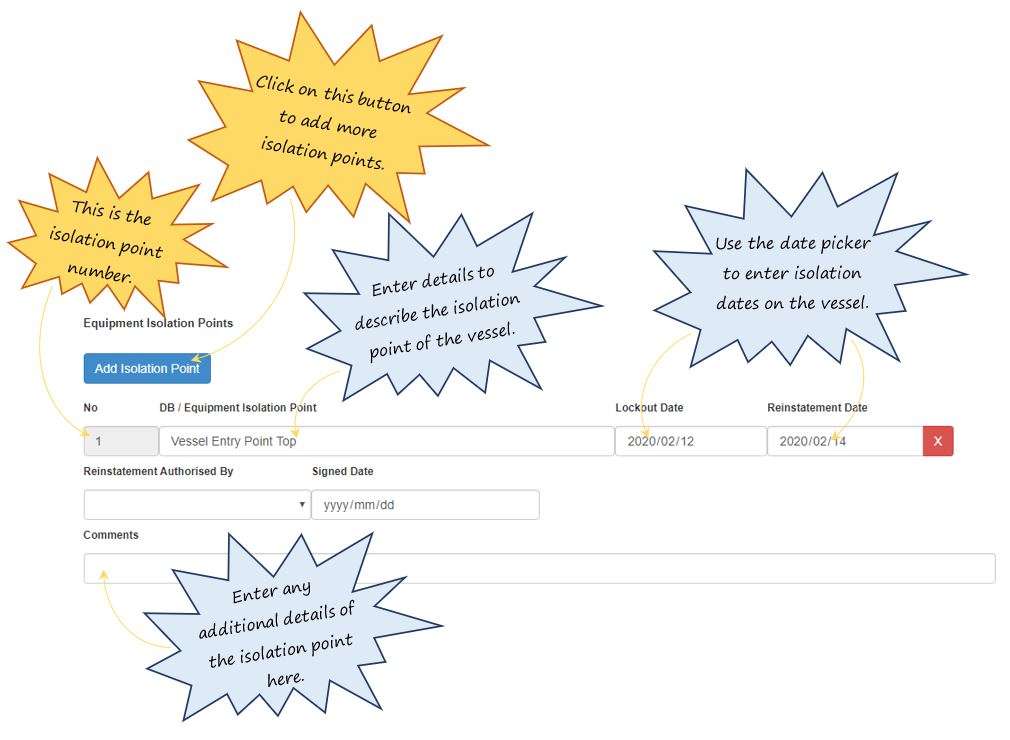

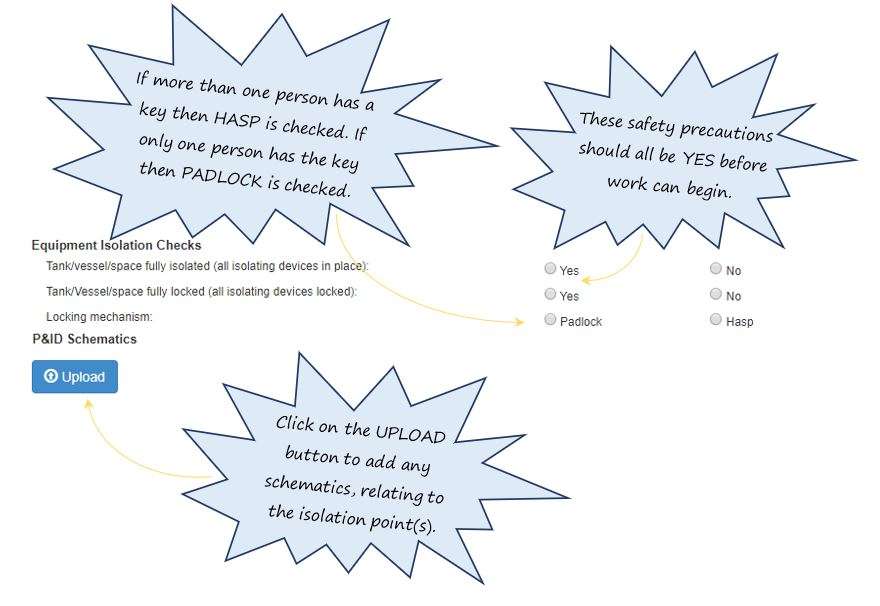
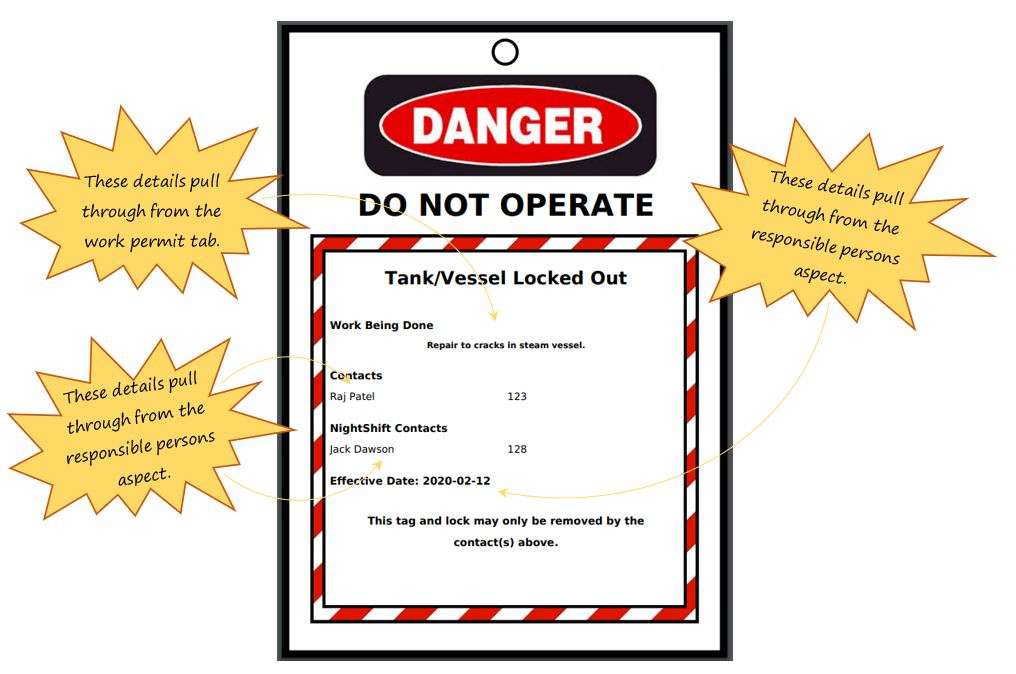
Leave a comment