How do I open the Client section in OHS Online?
Okay, you want to check out your profile details! No problems! Simply, find the Client option in the Option Menu at the top of your OHS Online page and select it. When you select the Client option, a short drop-down list will appear, displaying two options; Branches and Clients. Select the Branches option to update details about the branch and the Clients option to update client options:

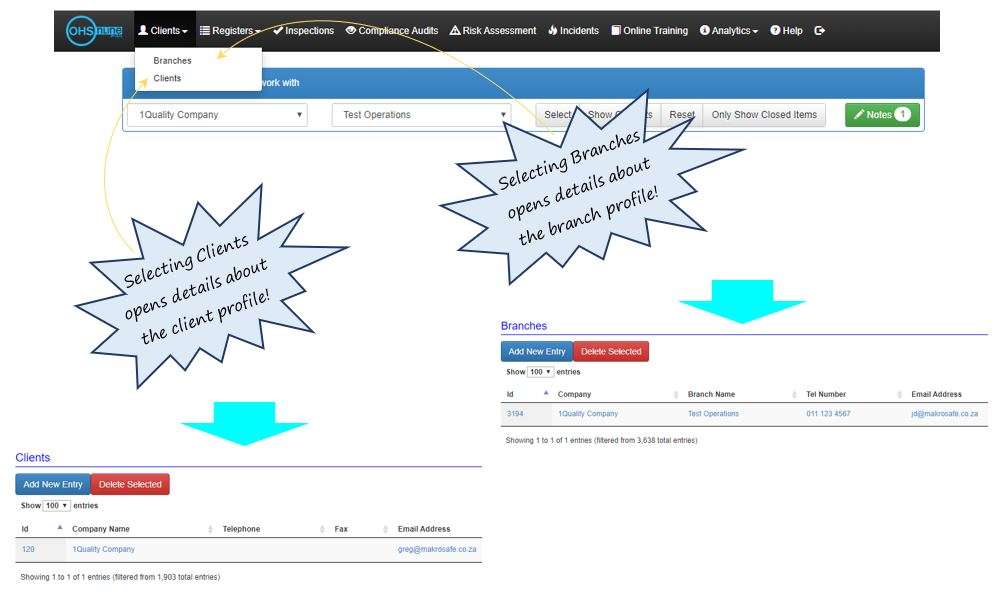
Leave a comment