How do I print my risk assessment to PDF in OHS Online?
That's very easy! You need to have printed your risk assessment so that it has opened into the two web-pages. Once this is done, you use the standard Windows print function (Ctrl + P). This will open the print function, similar to the one below:
To make sure the risk assessment prints correctly, check the settings on the left-hand side. These should have the settings shown below. Once you are happy with these, click on the 'Save' button. The system will open a pop-up window prompting you to choose a place to save your risk assessment. Select the place you wish to save your risk assessment to and click on the 'Okay' or 'Save' button. You have now saved your risk assessment as a PDF:

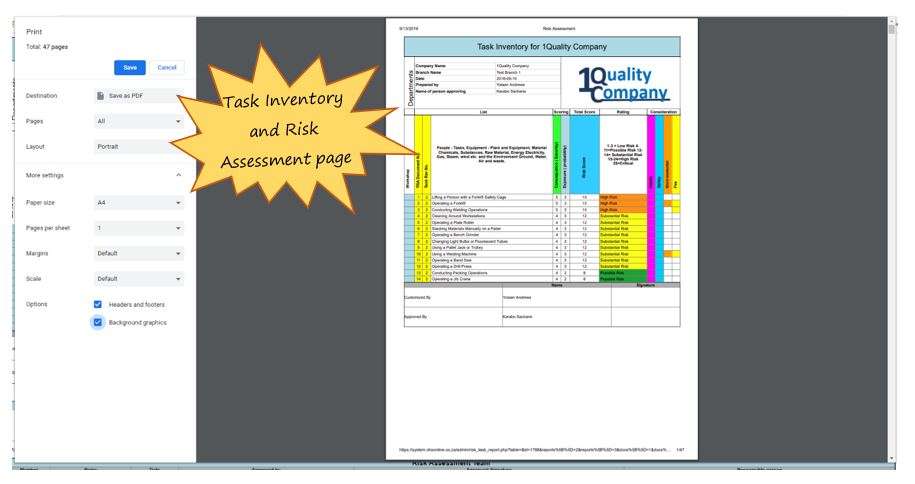
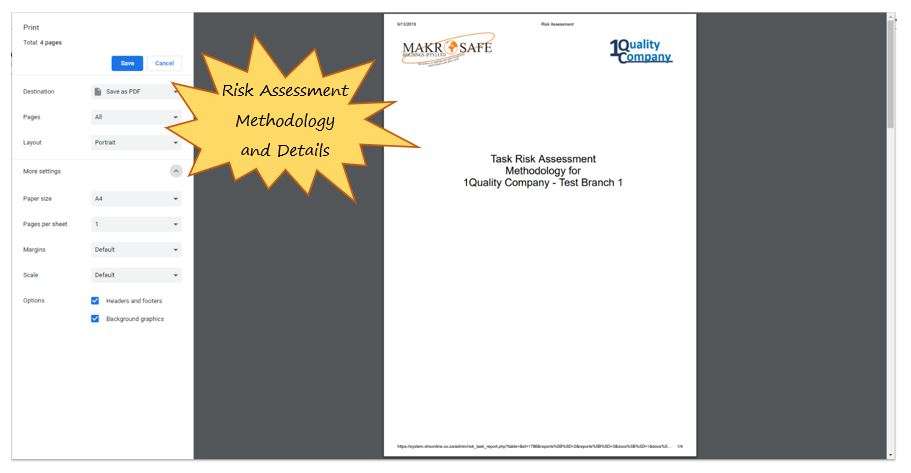

Leave a comment