How do I print selected parts of the Permit to Work (PTW) in the Work Permit tab of the PTW, in OHS Online?
No problem! In order to print selected parts of the PTW in full, we need to select the Print Daily Aspects of PTW option from the print function set-up. When this option is selected, the following print aspect is displayed:
When the relevant check options are selected, click on the PRINT button and the PTW will be printed as a PDF file which can then be printed to hard-copy. The PTW contents printed will be those options (tabs) which were checked.

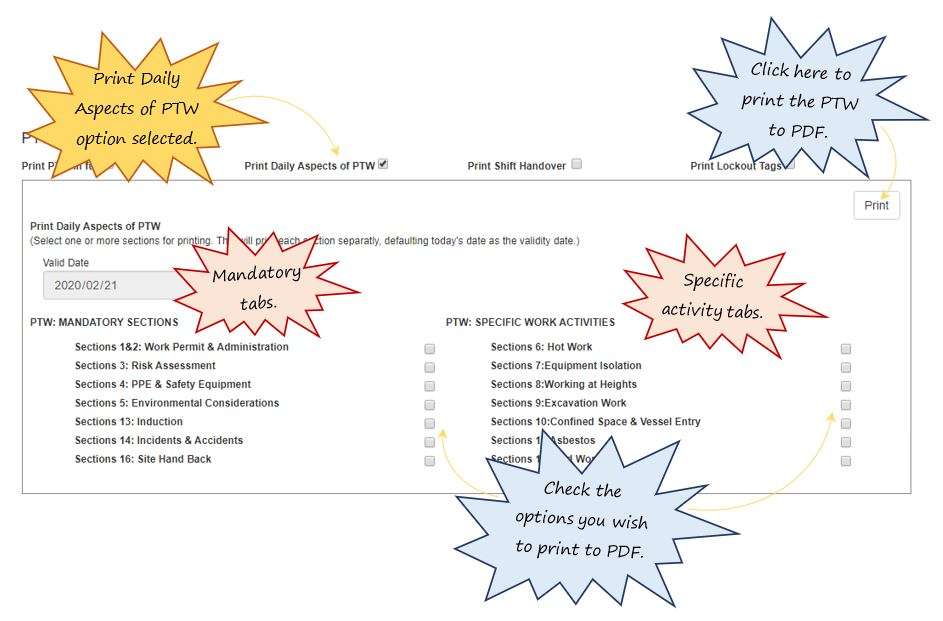
Leave a comment