How do I quantify my identified hazards and their risks for a task in OHS Online?
Ah, yes, quantifying risks! Now we start to get to the heart of the matter! Okay, so quantifying risks in OHS Online is very straightforward. You will need to open the task page which lists all the hazards associated with the task, as well as their associated risks. To the right of the risk description, you will find a series of boxes which contain values, defaulted to zero:
These are the fields you use to quantify your risks. In each of the columns, you will see that there are fields for consequence (severity), exposure (probability) and risk rating. At the top of the columns, these are split into two main parts, values before control measures are applied and values after control measures are applied. This means you have to quantify the risk before (pure risk) and the risk after (mitigated risk).
When calculating the consequence and exposure fields, use the severity and probability tables in the Risk Assessment Methodology Calculator to determine the values of your consequence and exposure and enter the values in their respective fields. The risk rating will automatically be calculated once both fields have data. Do this for both before and after situations:
You'll repeat this for each of the risks associated with the task you're working on. In fact, this is how you will quantify all your risks.
One thing to notice, as you quantify risks in your task, the risk ratings will automatically adjust and change colour to suit the level of risk they represent. OHS Online does this to assist you in recognising the risks as they are quantified.

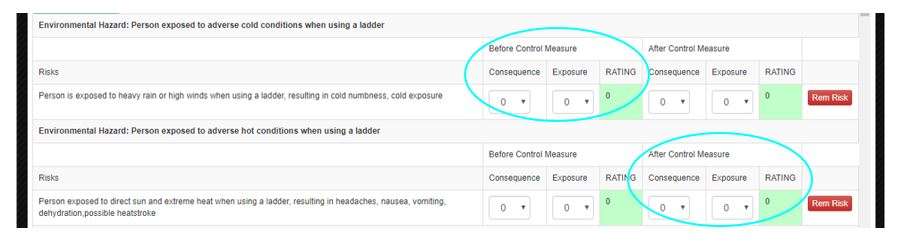
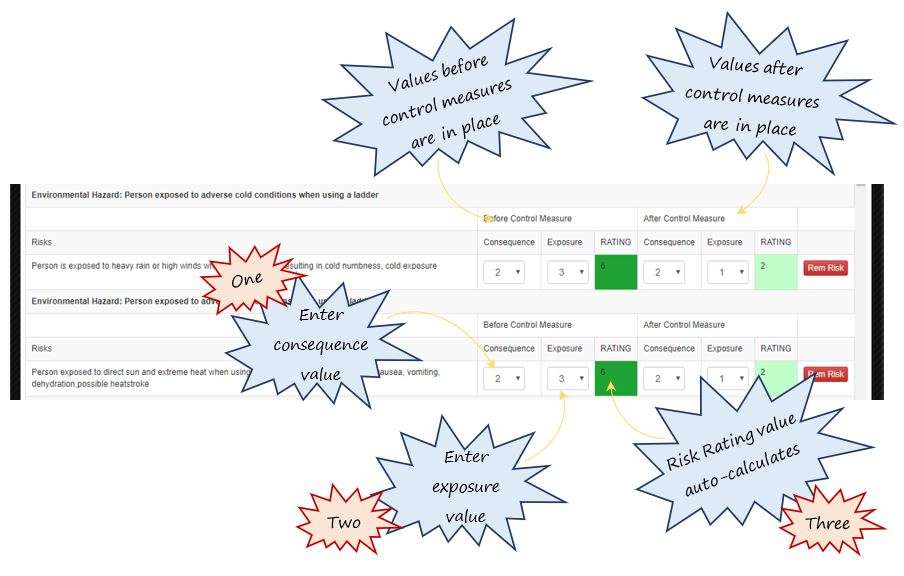
Leave a comment