In OHS Online, how do I remove a task from my Task Inventory if it is no longer required?
Ah, that's no problem, OHS Online has thought of that! If you look closely at each task in your task inventory, you'll see there is a red button at the end of the task row. Simply, click on this button to remove the particular task from your task inventory:

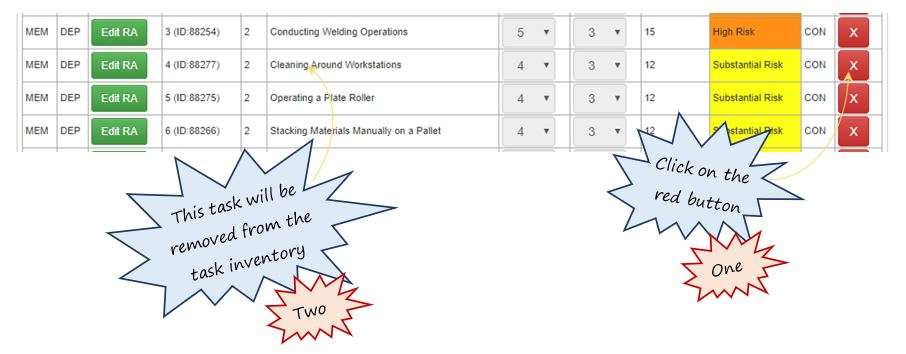
Leave a comment