In OHS Online, how do I see only the control measures which have been selected for a particular task?
Ah, that's a cool question! There is a quick way for you to check which control measures have been selected for a particular task. Simply, check the 'Only show selected' check box above the search field option, in the control measures. OHS Online will only list the selected control measures for the task:
Like the control measure button, this check box works on a toggle process too. Simply, check or uncheck the check box to show or hide selected control measures.

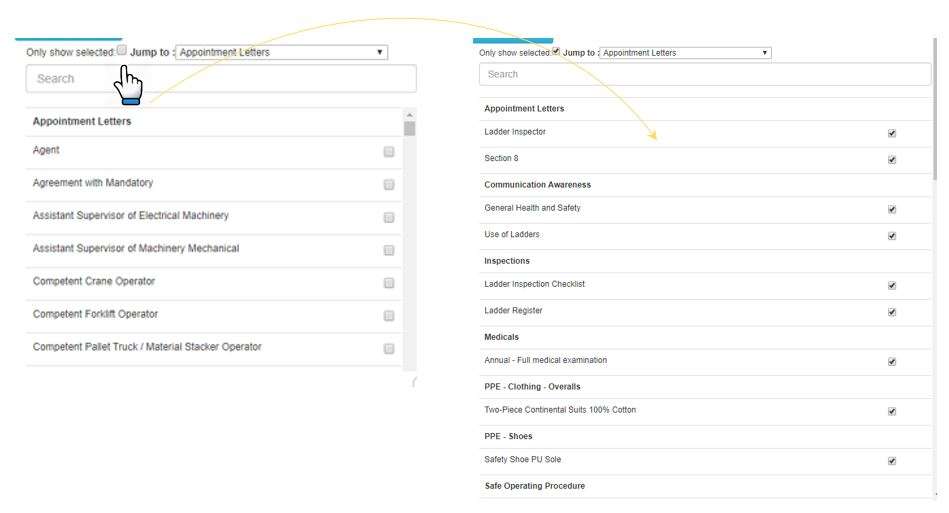
Leave a comment