How do I use the Contractor and Supplier Directory in OHS Online?
No problems, let's take a closer look and see how this works! When the Contractor and Supplier Directory opens, you will see a search function displayed. This is the first part of the directory and allows you to search for different contractors and suppliers by entering keywords in the search function (much like you would conduct a search in Google):
Once you have entered details in the search function and clicked on the blue Search button, OHS Online performs a search of all contractors and suppliers who have the keywords you have entered. Once checked, it returns a list of all those contractors and suppliers, with these keywords and displays them to you in order, according to their level of compliance, their compliance ratings. The higher a contractor's compliance rating is, the higher up on the list, the contractor will be displayed:
These contractor details form the second part of the directory. They display details about the contractor, their services, their location, their website address and they provide a contact number and email address, so you can check out their details and contact them directly yourself:
The third and final part of the directory is the link button which allows you to link the contractor to your profile. This is used if you have used the contractor's services and you want to improve your Contractor Rewards in SafetyWallet.

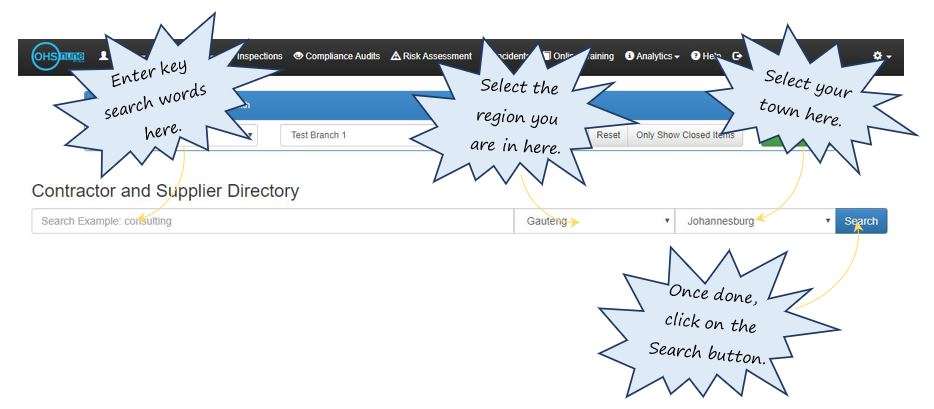
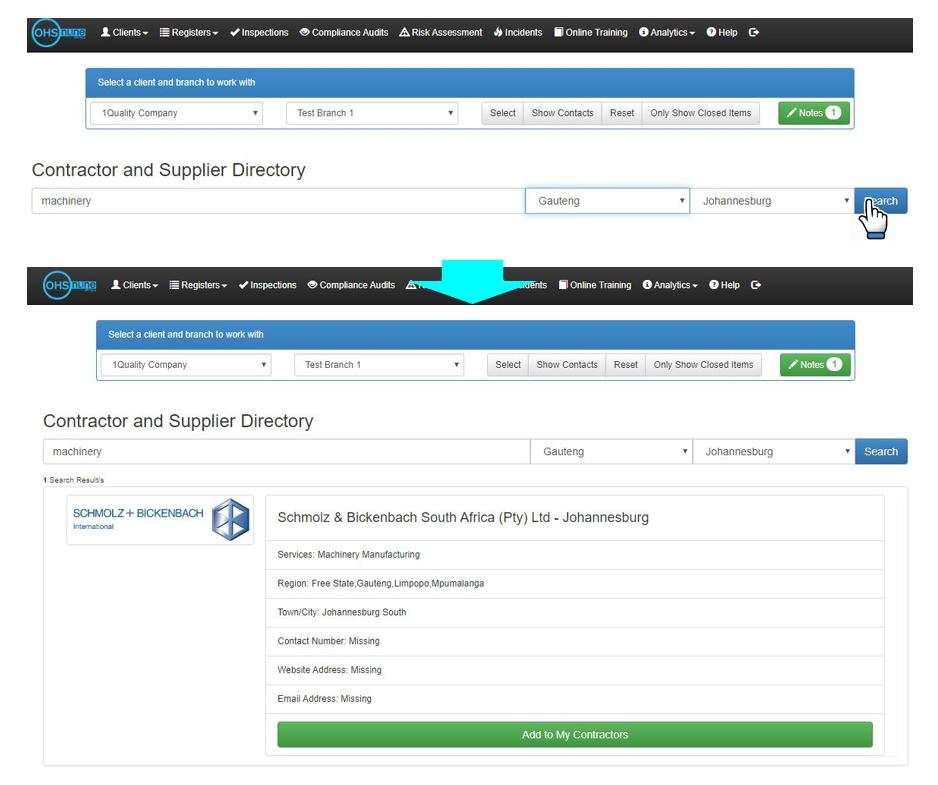
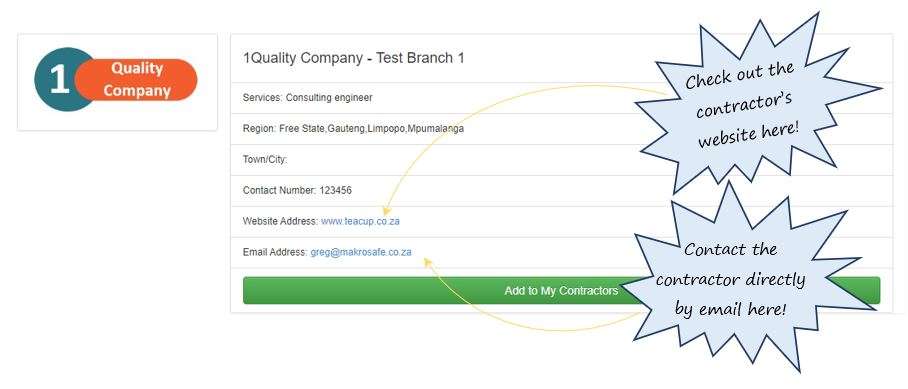
Leave a comment