How does the Accident Details tab work in the Incidents section in OHS Online?
Most of the fields in the Accident Details are straightforward when inputting data, however, there are a couple of fields which differ slightly to the rest. The first set of fields are the time fields for recording the time of reporting the accident. Beside each field is a small black icon, which, when you click on the centre, will automatically input the time now (the time at the point when you click on it):
The second set of fields, which differ, are the Injury Nature and Effect on Person fields. Details are not inputted into these fields. Rather, data pulls through from another set of fields in the Incidents section and displays here. This data comes from two fields which are found in the Inj/Dam Details tab of the Incidents section:

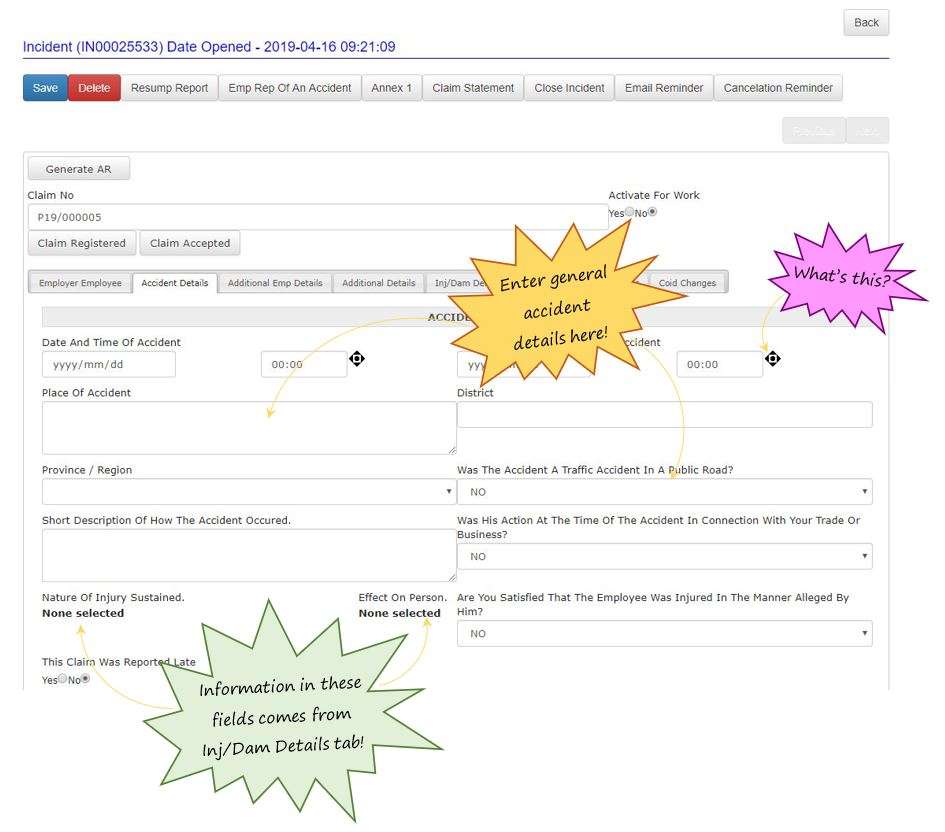
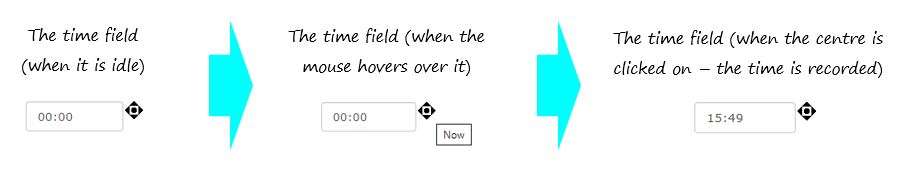
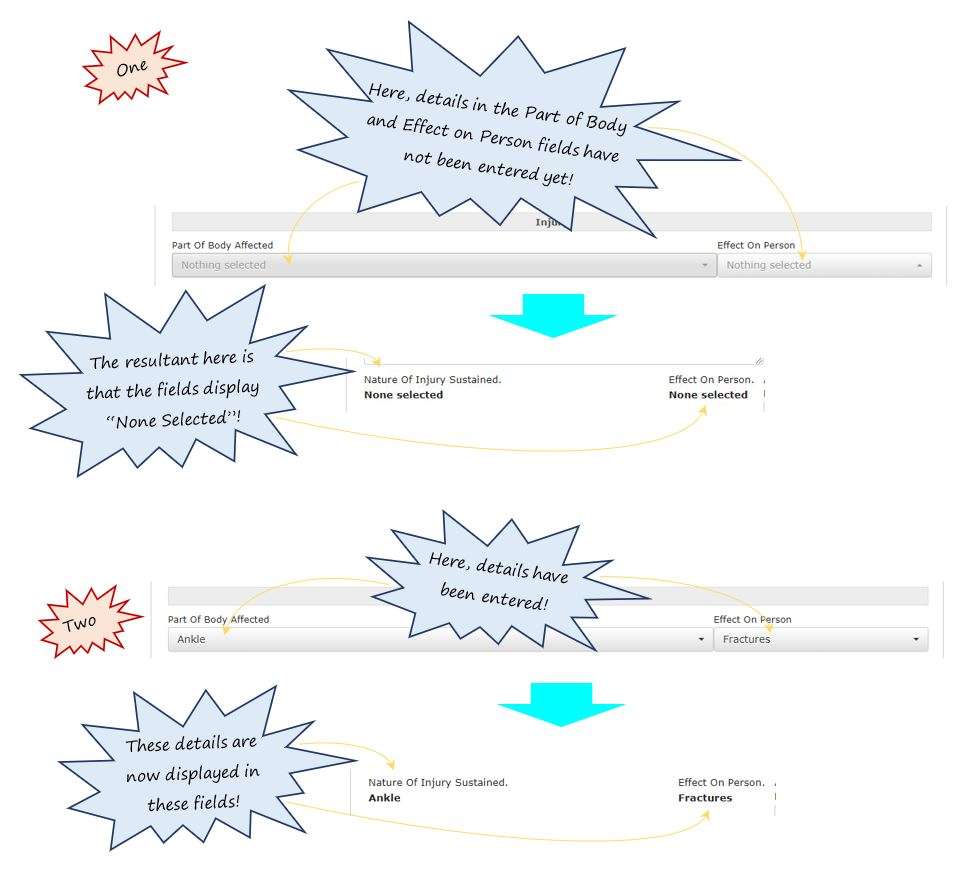
Leave a comment