How does the Departments tab work in OHS Online?
The Employees/Departments tab deals with two important aspects of the branch; the employees working at the branch and the departments which make up the branch. Consequently, the tab is split into these two parts, as Branch Employees and Branch Departments. Let's look at the Branch Departments next. This allows you to add or make changes to departments making up the branch:
Departments, making up the branch, are listed in the Branch Departments section. Clicking on a department will open the Department's Details page. This page contains basic details about the department:
Changes can be made to the department's details, should they need to be. When any changes are made, the blue Save button must be clicked on to make these changes permanent. When you exit the department's details, you will be taken to the Department Register, which lists all of the departments making up the branch:


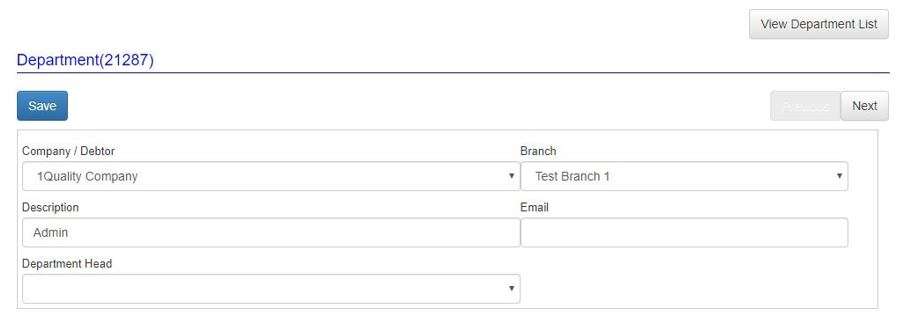
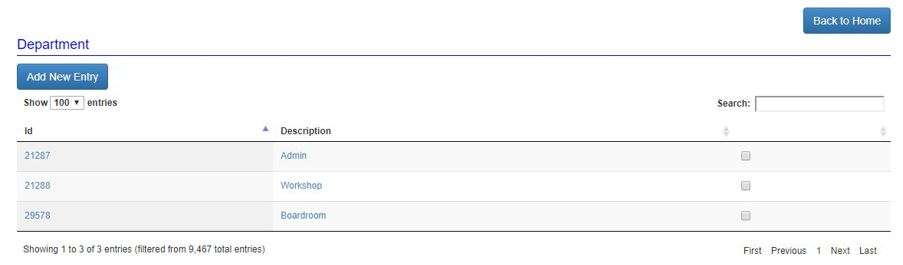
Leave a comment