How does the Inspections tab work in OHS Online?
The Inspections tab deals with health and safety legal inspections which apply to the branch. This tab lists all the inspection you have for your branch and allows you to add or make changes to these inspections:
Clicking on an inspection will open the Inspection's Details page. This page allows details about the inspection to be viewed, changed or printed:
When you exit the inspection's details, you will be taken to the Inspections Register, which lists all of the inspections you have for the branch:

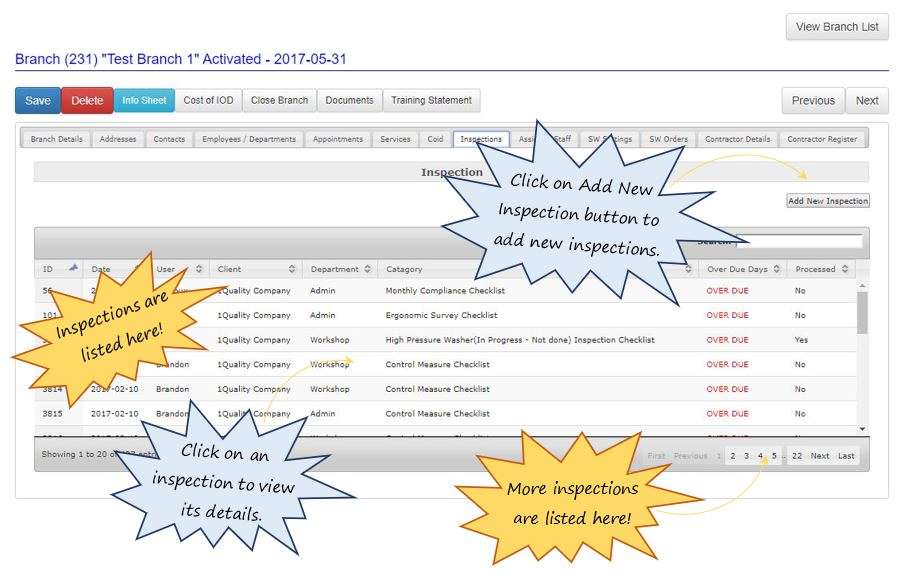
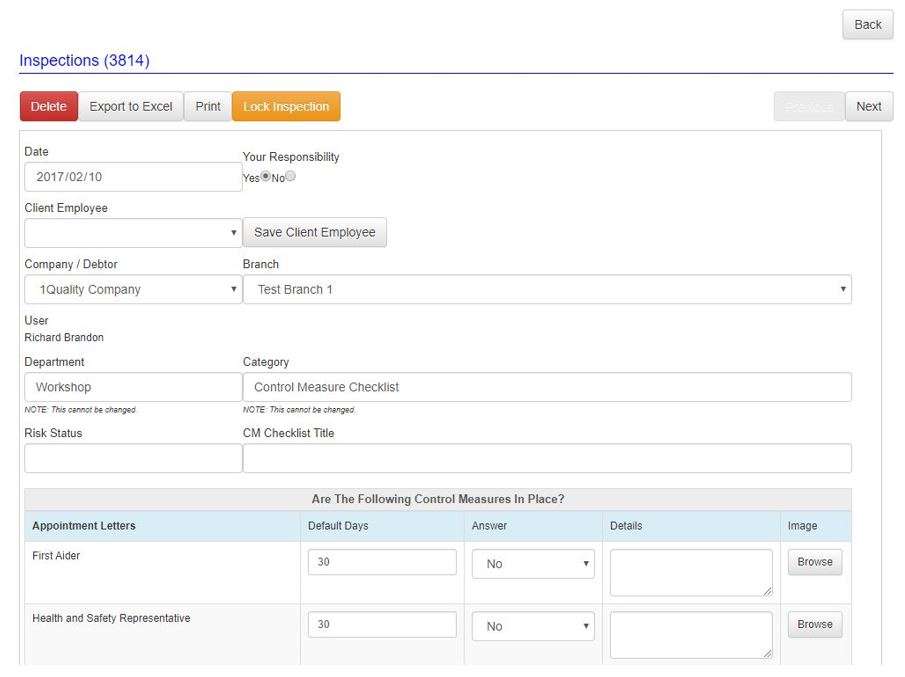
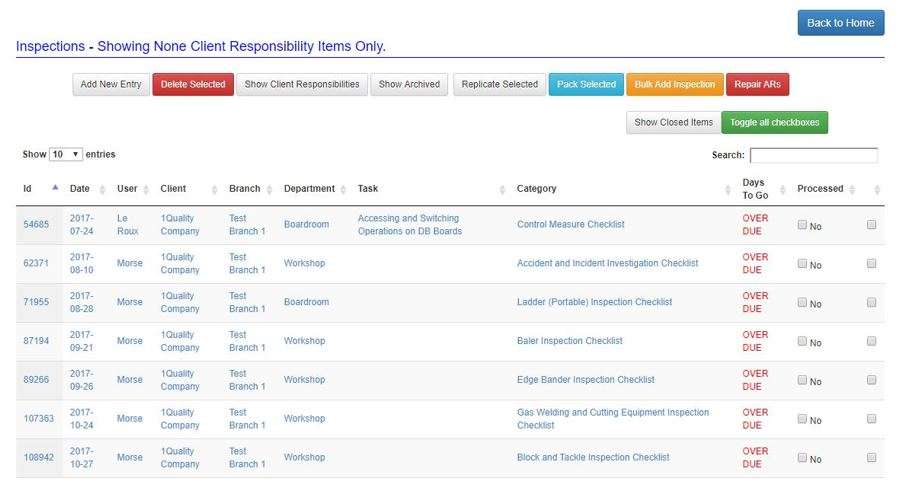
Leave a comment