How does the specific activities selection work in the Client Specification details of the Work Permit tab, in OHS Online?
A very good question! The specific activities selections are very important in the Client Specification details because they affect how the PTW sets-up. When a specific activity options is checked as YES, the tab to which it refers opens (becomes active). When a specific activity option is checked as NO, the tab to which it refers closes (becomes in-active). Let's look at each specific activity option in turn:
Selecting: Hot work to be performed (Section 6)
This list option affects the Hot Work tab in the PTW. When this is checked as YES, the Hot Work tab will remain open for editing (blue tab colour). This means the system considers this work to be relevant to the PTW, so it will now include this in the PTW and include all details of hot work in the printing of the PTW:
When this is checked as "No", the Hot Work tab will be closed for editing (grey tab colour). This means the system considers this work to be irrelevant to the PTW, so it will now exclude this from the PTW and exclude all details of hot work in the printing of the PTW:
All the specific work activity list options work in exactly the same way, according to their specific work type. This means the system only includes safety control aspects which are relevant to the work being done and only prints relevant aspects of the PTW to hard-copy. In this way, the PTW is kept as simple as possible so that it's easy to understand.
Selecting: Electrical, mechanical or equipment isolation required (Tag-out) (Section 7)
This list option affects the EQMT Isolation tab in the PTW. When this is checked as YES, the EQMT Isolation tab will remain open for editing (blue tab colour). This means the system considers this work to be relevant to the PTW, so it will now include this in the PTW and include all details of isolation work in the printing of the PTW:
Selecting: Working at heights plan required / Fall protection plan required (Section 8)
These two-list options work slightly differently to the rest because there are two options applicable to the same tab. In some case both options will be applicable to the work situation and in others only one of the options will be applicable to the work situation. When either one (or both) is checked as YES, the WAH tab will remain open for editing (blue tab colour). This means the system considers this work to be relevant to the PTW, so it will now include this in the PTW and include all details of height work in the printing of the PTW:
Selecting: Excavation work to be performed (Section 9)
This list option affects the Excavation tab in the PTW. When this is checked as "Yes", the Excavation tab will remain open for editing (blue tab colour). This means the system considers this work to be relevant to the PTW, so it will now include this in the PTW and include all details of excavation work in the printing of the PTW:
Selecting: Confined space work or vessel entry work required (Section 10)
This list option affects the Confined tab in the PTW. When this is checked as "Yes", the Confined tab will remain open for editing (blue tab colour). This means the system considers this work to be relevant to the PTW, so it will now include this in the PTW and include all details of confined entry work in the printing of the PTW:
Selecting: Asbestos work to be performed (Section 11)
This list option affects the Asbestos tab in the PTW. When this is checked as "Yes", the Asbestos tab will remain open for editing (blue tab colour). This means the system considers this work to be relevant to the PTW, so it will now include this in the PTW and include all details of asbestos work in the printing of the PTW:
Selecting: Cold work to be performed (Section 12)
This list option affects the Cold Work tab in the PTW. When this is checked as "Yes", the Cold Work tab will remain open for editing (blue tab colour). This means the system considers this work to be relevant to the PTW, so it will now include this in the PTW and include all details of cold work in the printing of the PTW:




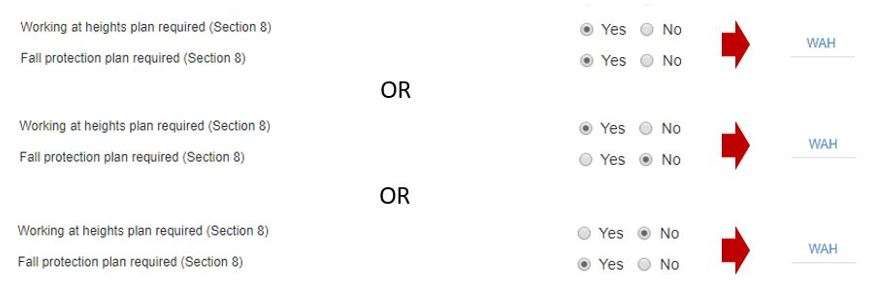




Leave a comment