I have more than one branch to my company. Do I need to keep loading my company logo individually to each branch profile in OHS Online?
That's a very good question! Yes, repeatedly having to update your company logo for each branch will get tedious very quickly, particularly if you have quite a few branches. The good news is that there is an alternative way of adding your company logo once and having it apply to all your branches. To do this though, you have to go into the Clients section and upload your company logo there instead:
Let's look in more detail at the Logo field in the Client Details tab and the Branch Details tab; you will see an important difference between the two:
In the Branch Details tab, the Logo field has the reference 'Leave Blank to Use Client Global Setting'. This means, in cases where you may have numerous branches within your company, you can upload your company logo to the Clients section of your profile. The logo file in this field has a global setting, which means it automatically applies the logo to any branches under your client profile, where their individual Logo fields are kept blank.
In this way, you can upload your company logo once and it will be applied to all your branches, without having to repeatedly upload the logo.

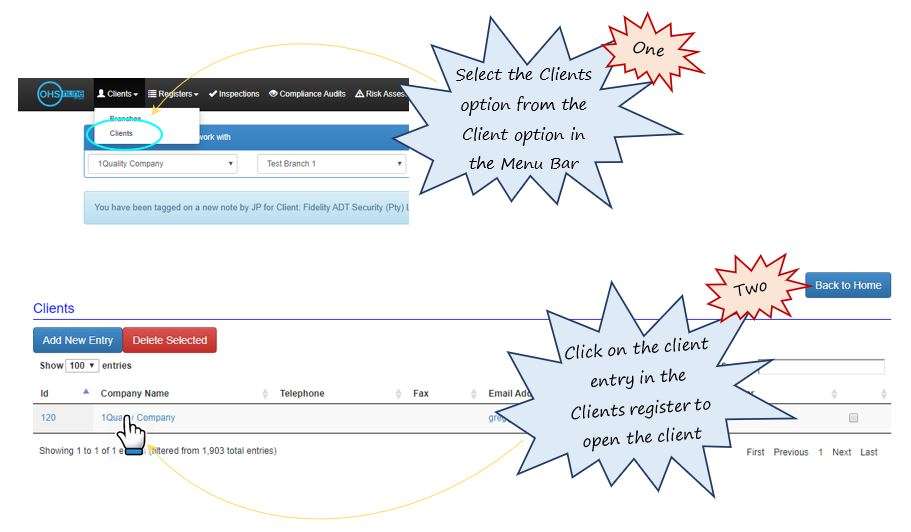
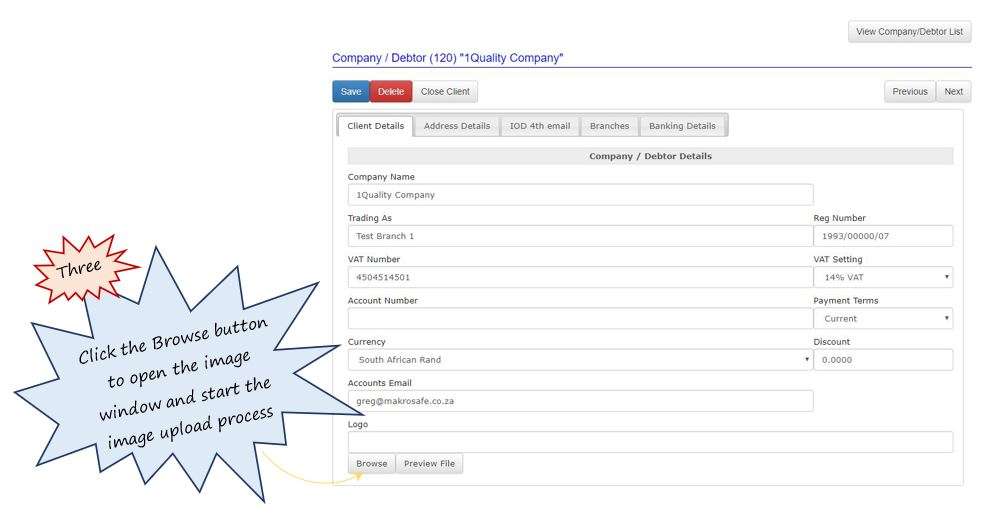
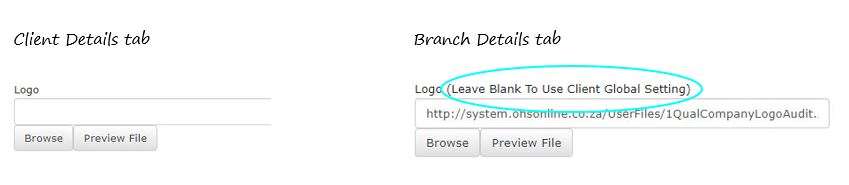
Leave a comment