I’ve created a new audit for a client in OHS Online. When I try to open the audit, it hangs and doesn’t allow me to edit audit questions. What could be wrong?
Okay, that sounds like it could be a problem with the departments you have for the branch. A simple way to check this is to look at the Back button on the audit page:
The fact the Back button is not its normal size, indicates that the page has not loaded properly because it is struggling to load properly. The reason for this is due to the number of departments which have been added to the branch. If you check the departments in the Branches section, you will find there is more than twenty (20) departments loaded for the branch.
OHS is only able to handle up to twenty (20) departments in a branch with regards to the compliance audit working properly. To put this into perspective, OHS is essentially applying 3600 questions to each department when you open the audit, which equates to 3600 x 20. When more than twenty departments are added, this becomes too much for OHS when it opens the audit and so the audit page struggles to open.
The way to fix this, is to remove some of the departments until the number drops to 20 or less. Once this is done, the audit should open without any difficulties.

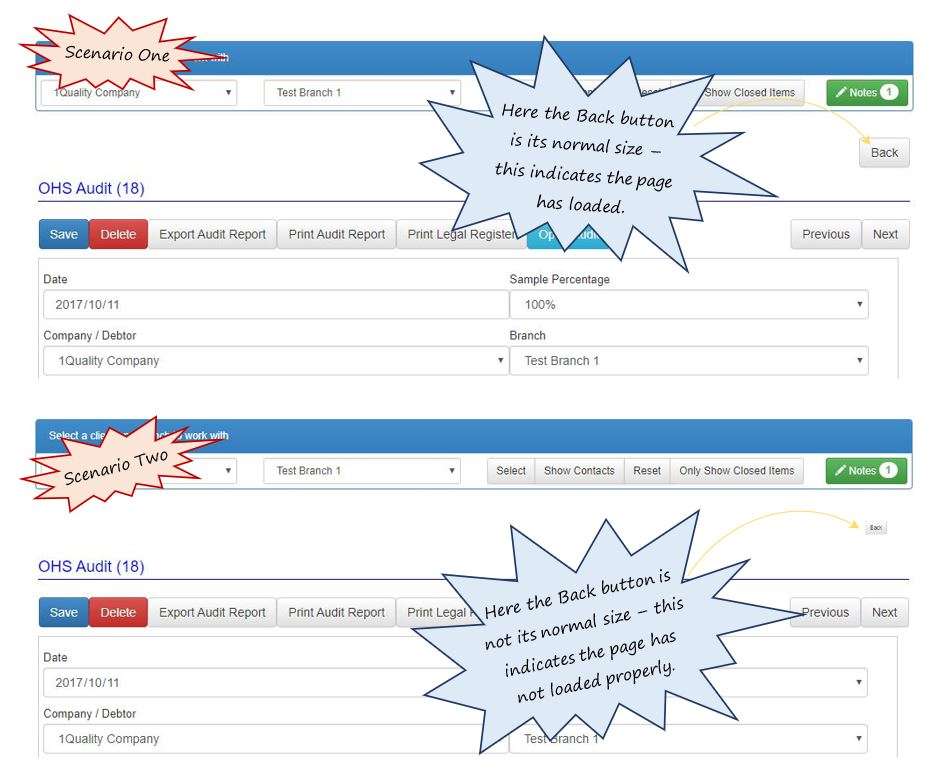
Leave a comment