In OHS Online, how do I complete a temperature measurement type in the Measurement Details section in the vessel specific precautions section?
Ahh yes, recording temperature measurements! Great stuff, let's go! When the temperature measurement type is selected, readings are entered, which relate to the temperature of contents in the vessel. These readings are recorded in degrees Centigrade and should be at an approximate value of 25 degrees C, to ensure the work being done is safe.
The actual temperature measurement type looks as follows:
Once the initial details of the measurement type have been entered, the actual readings now need to be added. This is done by clicking on the ENTER READING VALUE button, which opens the readings section:
Once the instrument details have been entered, the actual readings need to be recorded. Each reading is recorded by entering the reading value in the Reading Value field and then clicking on the CAPTURE READING button. This process is repeated each time a reading needs to be recorded, until the reading values stabilise and show consistently at the desired measurement limit value. The recorded measurements will then display in a row underneath, with the newest reading always on the extreme left:
Once the reading values have stabilised below the maximum limit value and the readings indicate this stability, then the contractor and client can be confident that the temperature of the contents of the vessel is now safe for work to continue.


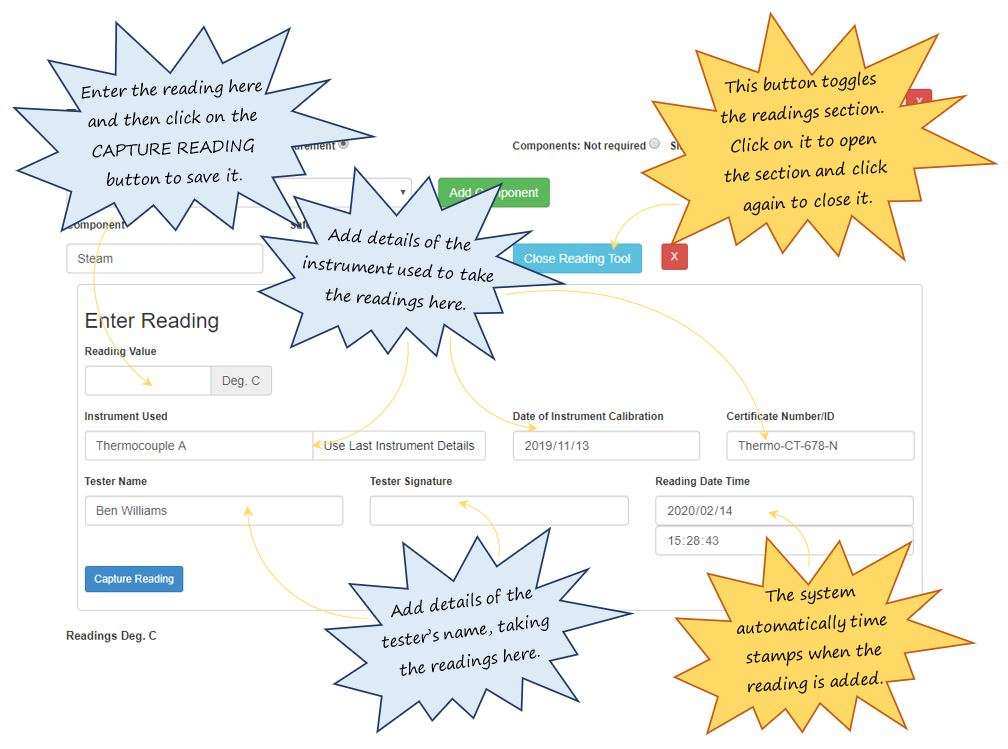
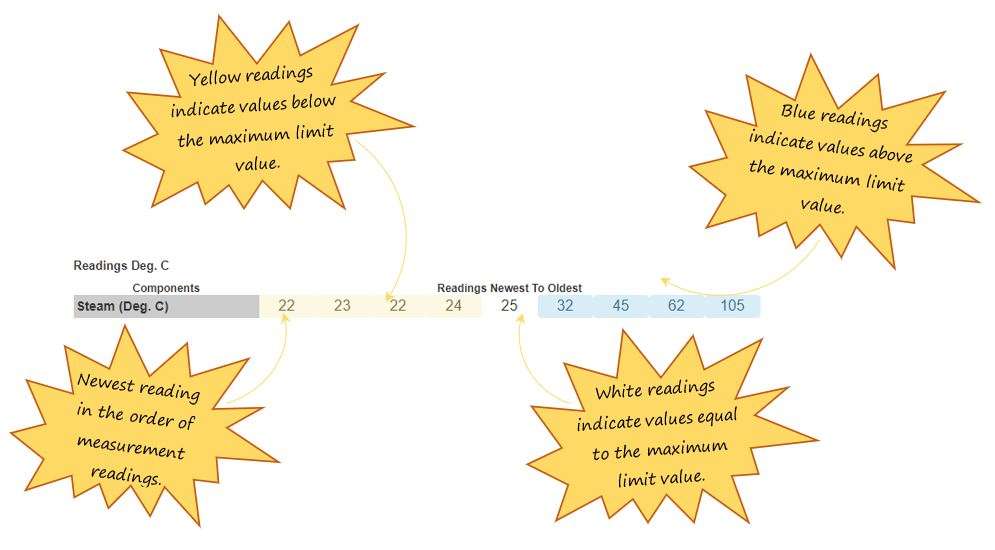
Leave a comment