In OHS Online, how do I complete the induction training register of the Induction tab?
Okay, on to the next part of the induction tab! This section is where the contractor employees, undergoing the induction training are added. There are two basic ways to add employees to the register, to select existing employees or to add new employees.
To add an existing contractor employee to the induction training register, click on the SELECT CONTACT button. This opens the employee list from the contractor profile and allows the relevant contractor employees to be selected and added:
When the ADD button is clicked on, the selected employee name is added to the training register and is displayed in the Induction tab. Once the first name is added, repeat the process to add the rest of the contractor employees who will undergo induction training:
To add a new contractor employee to the induction training register, click on the ADD NEW CONTACT button. This opens a row of fields which allow the new employee details to be added. Once done, click on the ADD NEW button to add the employee to the training register:
Once the ADD NEW button is clicked on, the employee will be added to the training register. Add another new employee if you need to, otherwise click on the ADD NEW CONTACT button (which toggles), to close the mechanism:

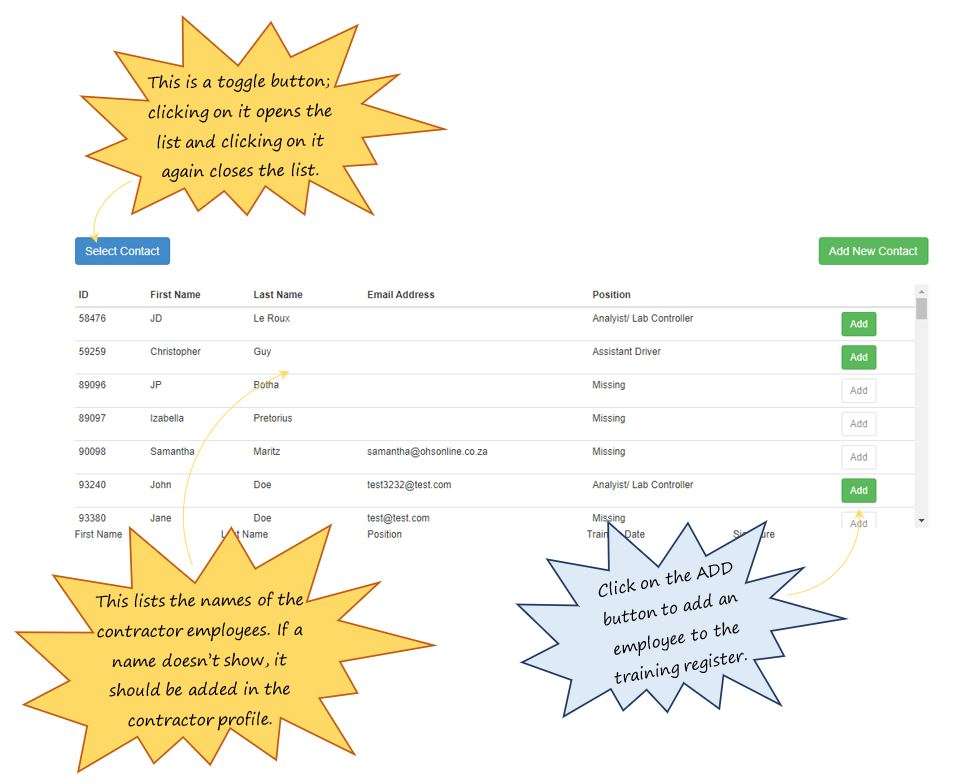


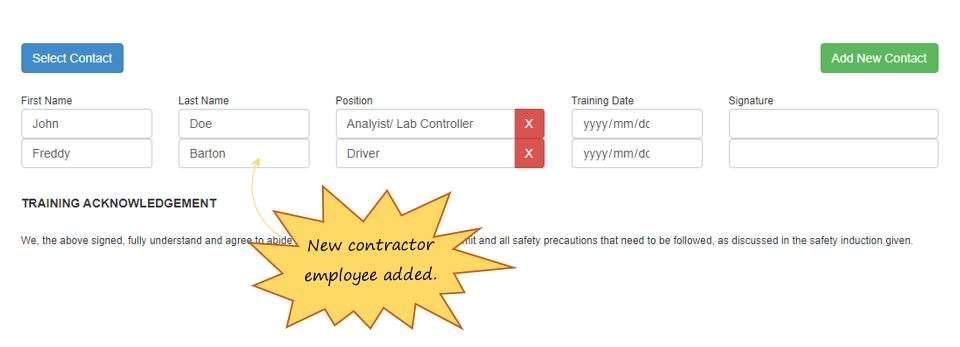
Leave a comment