In OHS Online, how do I complete the Vessel Details section in the vessel specific precautions section in the Confined tab?
Ahh yes, the first part of the vessel section! Let's go! The vessel details section contains details about the vessel itself, which should be entered already. If they are not complete, these are simple and easy to add.
The next part of the vessel details section identifies the contents which are or were present in the vessel, as well as, how these exist and what hazards they present in their nature:
The details in the vessel details section have some more complex characteristics to them, so, let's break those options which are, down a little more to make them easier to understand:
Temperature Options - when either one of these options is selected, the Temperature measurement type must be selected in the Measurements section in the vessel section:
Pressure Option - when this option is selected, the Pressure measurement type must be selected in the Measurements section in the vessel section:
Additionally, when the pressure option is selected, an additional check item appears in the vessel details section:
Chemical Nature Options - when one or more of these options are selected, the Concentration measurement type must be selected in the Measurements section in the vessel section:
Chemical Nature Options - when the acid/basic option is selected, the Acidity measurement type must be selected in the Measurements section in the vessel section:
Chemical Nature Options - when the radioactive option is selected, the Radioactivity measurement type must be selected in the Measurements section in the vessel section:

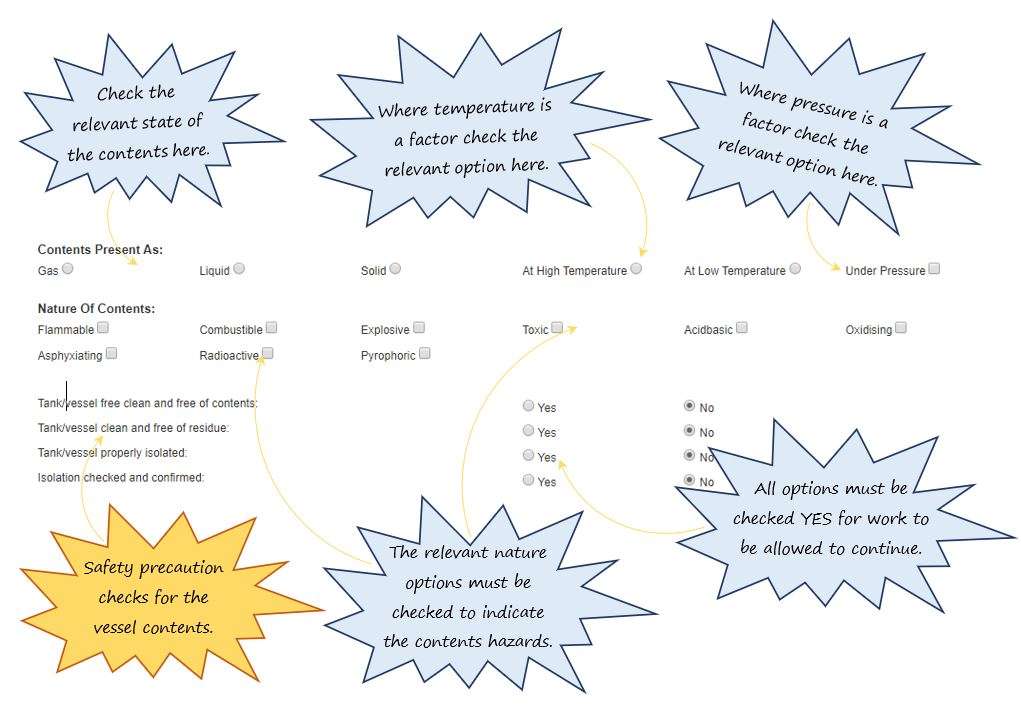
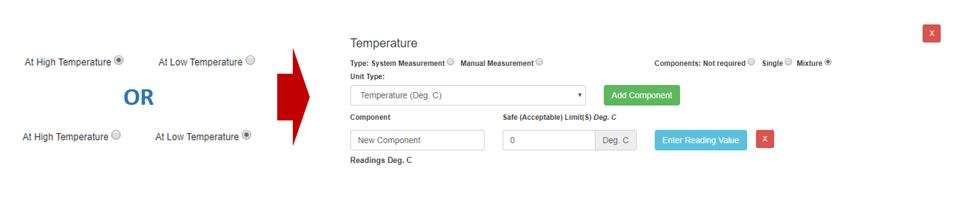
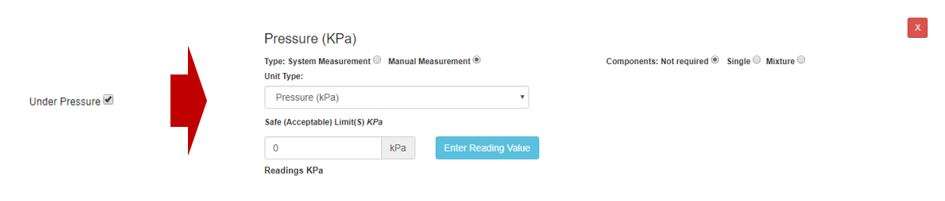
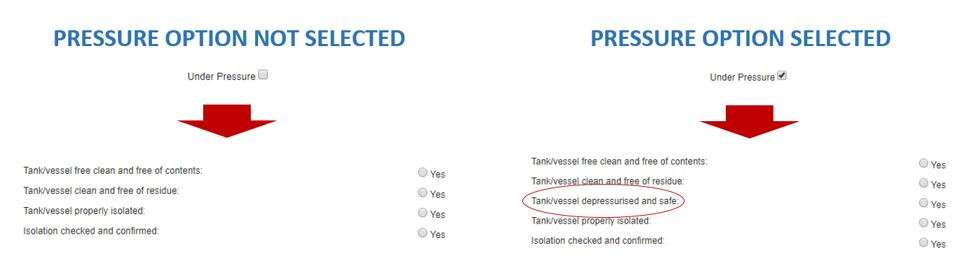
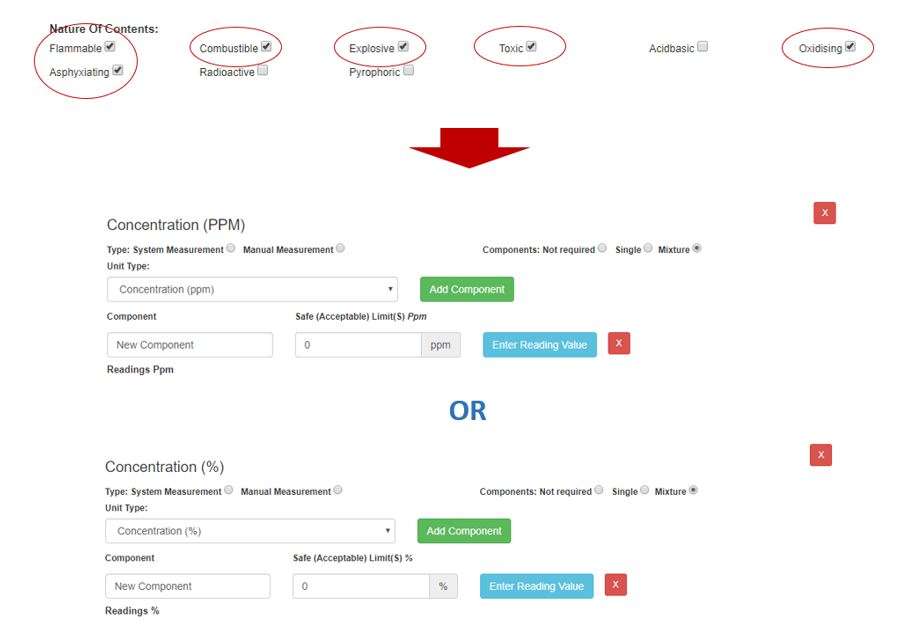
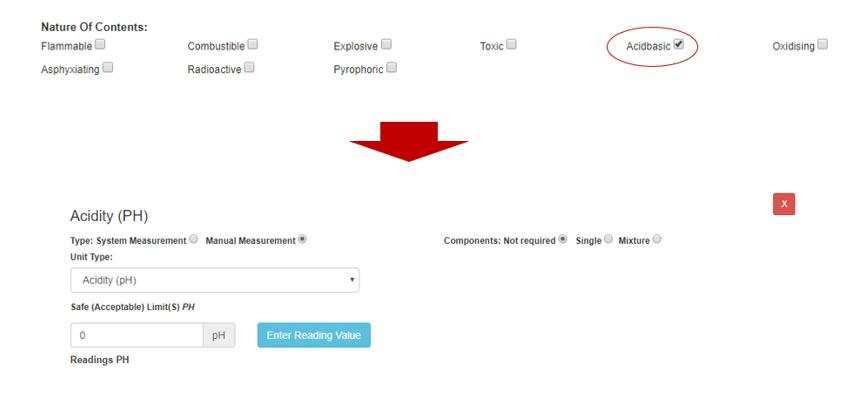
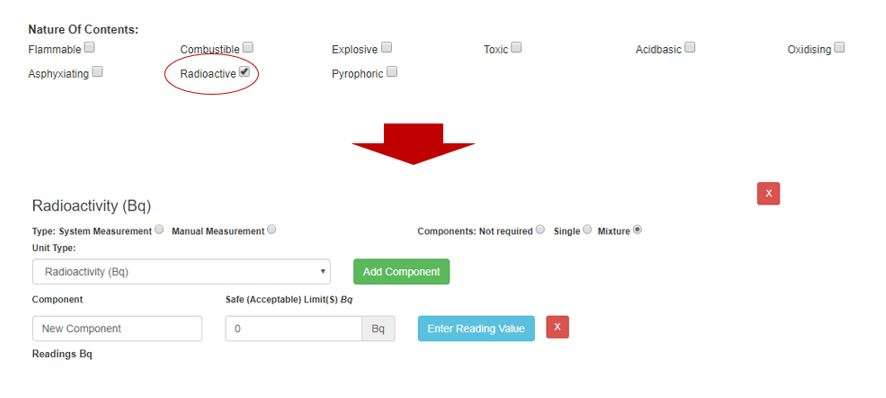
Leave a comment