Is there a way to hide the instruction sections in the Contractor Approval page in OHS Online?
Ah, yes, these details can be a bit much once you're used to how things work! So, OHS Online has thought of this and provided you with an easy fix to this. At the top of the section with the first set of instructions, there is a 'Toggle Help' label at the top right of the screen. Clicking on this label will hide or show the help instructions:
As the title of the label suggests, this works on a toggle mechanism, so clicking on the label once will hide the instructions. Clicking on the label again will re-display the instructions.

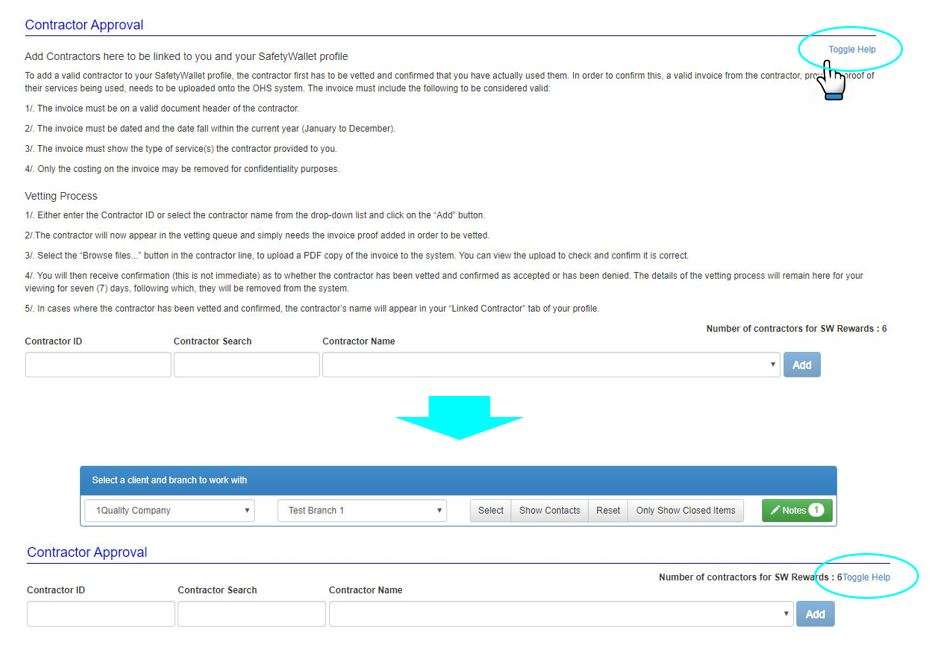
Leave a comment