In OHS Online, what does the Browse button do in an inspection checklist?
Good spot! The Browse button is used for inspection images. OHS Online allows you to include photos of findings you determine during your inspection. Once these are uploaded to your PC, they can be attached to specific inspection questions, using the Browse button:
When you click on the Browse button, the image window opens, allowing you to upload the inspection image into OHS Online. This process is done in exactly the same way as described in uploading your company logo to OHS Online. Once you have uploaded and attached an image to an inspection question, a new button, the Preview button, appears, allowing you to view the image.

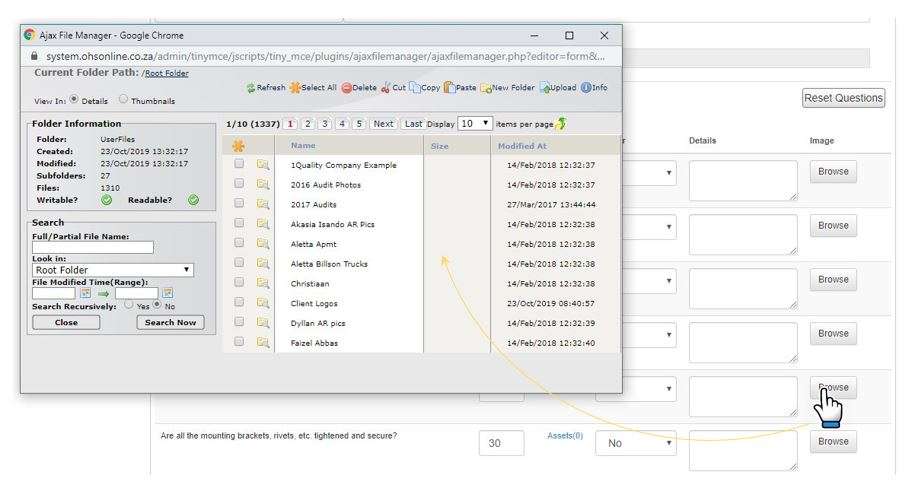
Leave a comment