What does the Employees register do in OHS Online?
Good question! The Employees register is where you'll find details of all your employees working at your branch. In the register you are able to add new employees or update existing employees:
Clicking on an employee in the register, will open the employee's details page. This page is split into a series of tabs, each of which contains specific aspects relating to the employee, including contact details, formal training and online training details. Once any changes are made, the blue Save button needs to be selected to make the changes permanent:
Each tab works in the same way, allowing details to be viewed and changed. Whenever a change is made, the blue Save button at the top of the tab must be clicked on in order for the change to be permanent. Any save made will default you back to the default tab, Employee Details. The table below briefly explains the different tabs within the employee details:
When you exit the employee's details, you will be returned to the Employee Register.

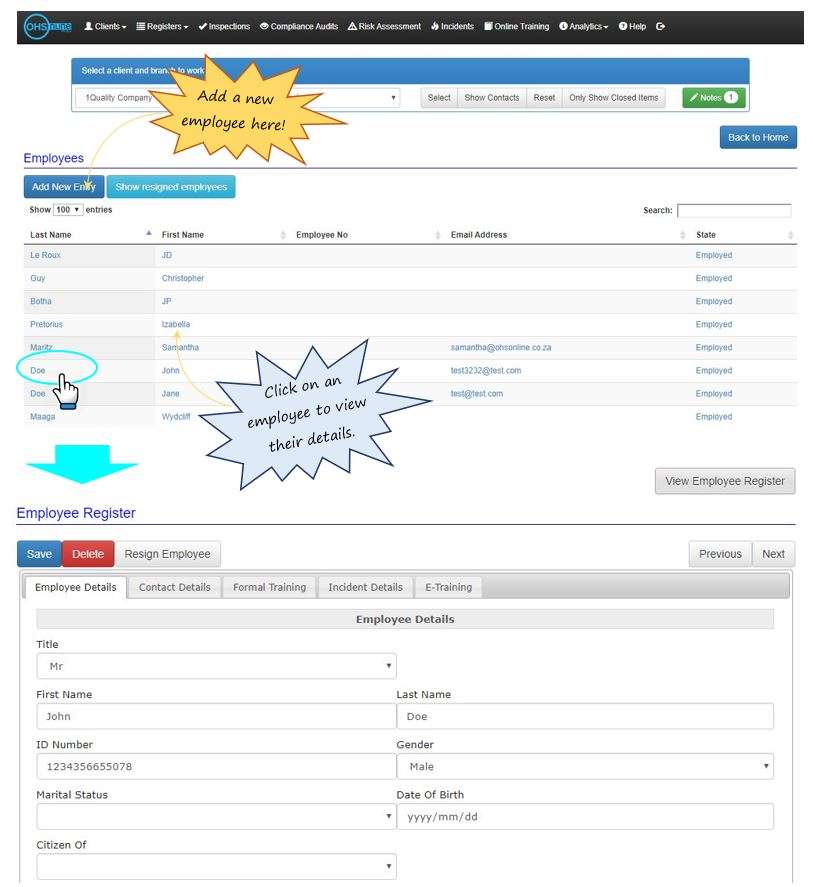
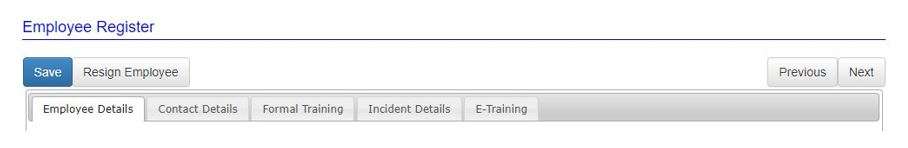
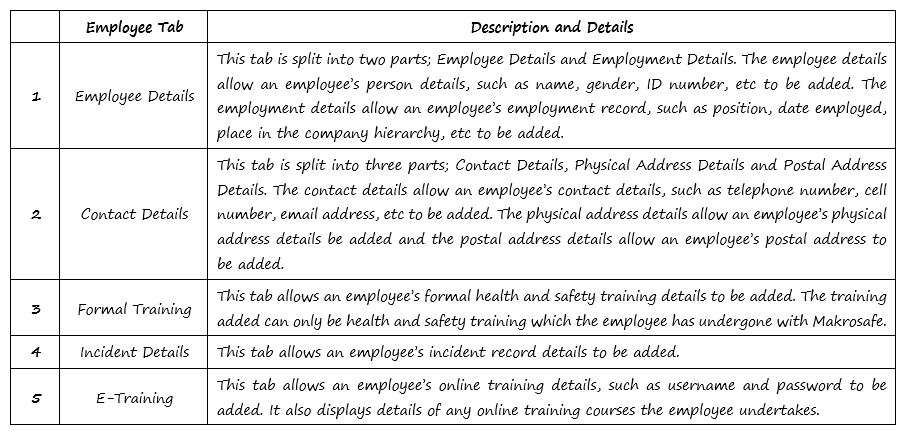
Leave a comment