In OHS Online, what happens when I click on the the
Ah, a good question! When you click on the 'Print' button, OHS online prints the details of your setup in the Report Criteria page, however, it doesn't print them straight to PDF, as you might expect. Instead, it prints the details of your risk assessment as web-pages. From here, you would then use the standard Windows print function (Ctrl + P) to select and print your risk assessment to PDF:
You'll notice that two different web-pages are created when the risk assessment is printed. Each page will display the details of its portion of the setup from the Report Criteria page. The pages always print in the sequence shown below:
Note, that in cases where you only select one of the two portions, say, you want to only print the inventory and risk assessment and don't want the other documentation, OHS Online will still print two web-pages. What happens in this case is that the portion you did not select will be printed as a blank web-page:

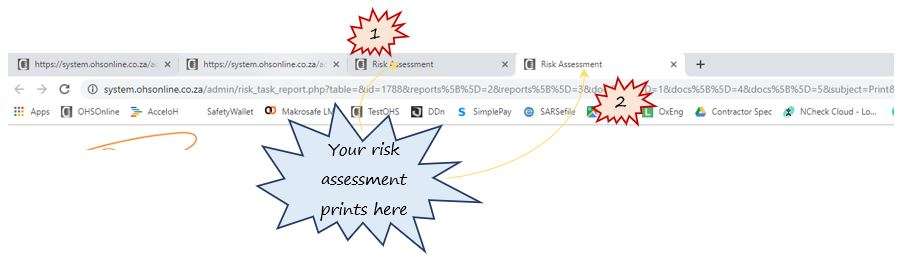
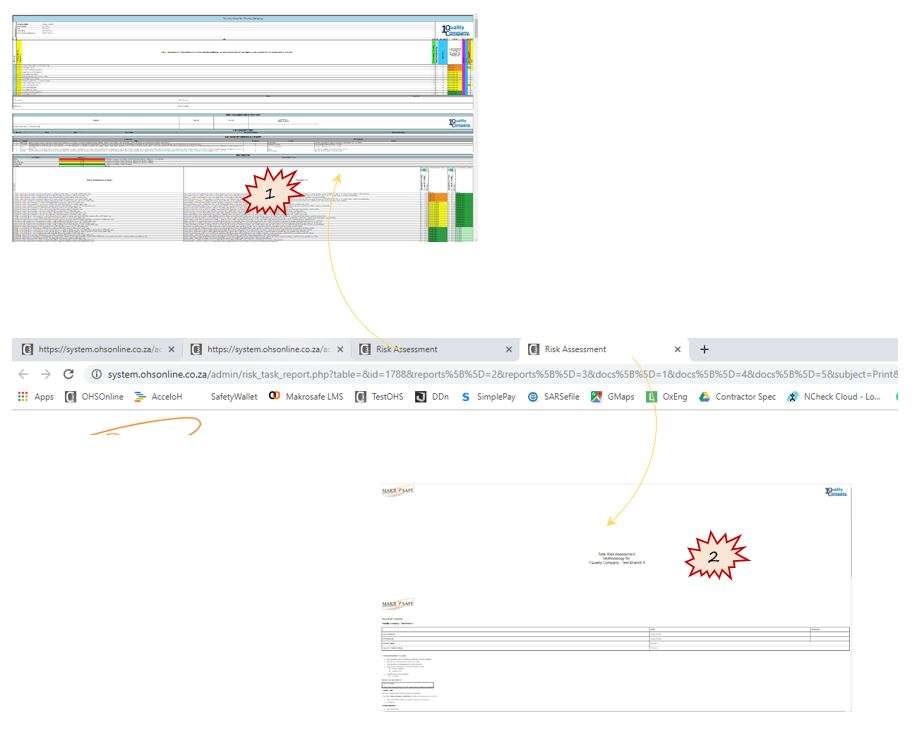

Leave a comment