Why is it important to answer check options correctly as YES or NO in the Permit to Work (PTW), in OHS Online?
A very important question! Let's use the Client Specification section of the Work Permit as our example to explain this better. Just remember, what is described here will apply to other areas of the PTW as well.
When the Client Specification section is initially opened, you will see that neither the YES nor the NO options are checked. The system defaults the check options this way deliberately, so that the user has to actively check each option as YES or NO:
Often, what can happen is that the user checks the answers of the options which are required as YES, but leaves the remaining options which should be NO, unchecked, so that these options do not have a check against them. This is incorrect because this leaves the option without a definite answer, which leaves it open to doubt or interpretation. It is important to remember, this PTW acts as a record of your contractor control and so, in the event of an incident occurring, it is important that any details showing its creation, have definite decisions not vague or ambiguous decisions. Always mark every check option as YES or NO:

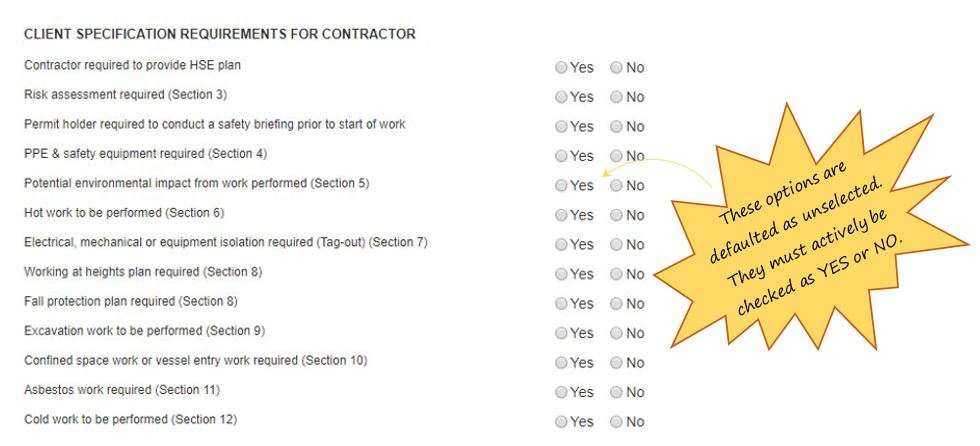

Leave a comment