(Mozilla Firefox) When I try to run an action in SafetyWallet nothing happens. What is wrong?
Okay, that sounds like it might be your web security protecting you from unwanted pop-ups! What you need to do here is to allow your browser to accept pop-ups from the SafetyWallet website. To do this, you will need to go into your web browser settings. Let's show you how to do this in Mozilla Firefox.
Open up your Mozilla Firefox web browser. Click on the burger menu (three horizontal lines) in the top right-hand corner of the webpage. From the drop-down, select the 'Options' option to enter your web browser settings. Click on the 'Privacy & Security' option from the list on the left-hand side of the page:
In the Privacy & Security settings, scroll down to the 'Permissions' option, locate the 'Block pop-up windows' option and click on the 'Exceptions' button to the right of the title. A pop-up screen will appear which prompts you to add a website address:
Open the SafetyWallet site and in the web address copy the SafetyWallet site address. Return to the 'Block pop-up windows' option in your web browser settings and paste the SafetyWallet web address in the address field. Click on the 'Allow' button. The SafetyWallet website address will show in the Website field. Save the changes by clicking on the 'Save Changes' button. Exit the web browser settings. Your pop-ups in SafetyWallet should now run correctly:

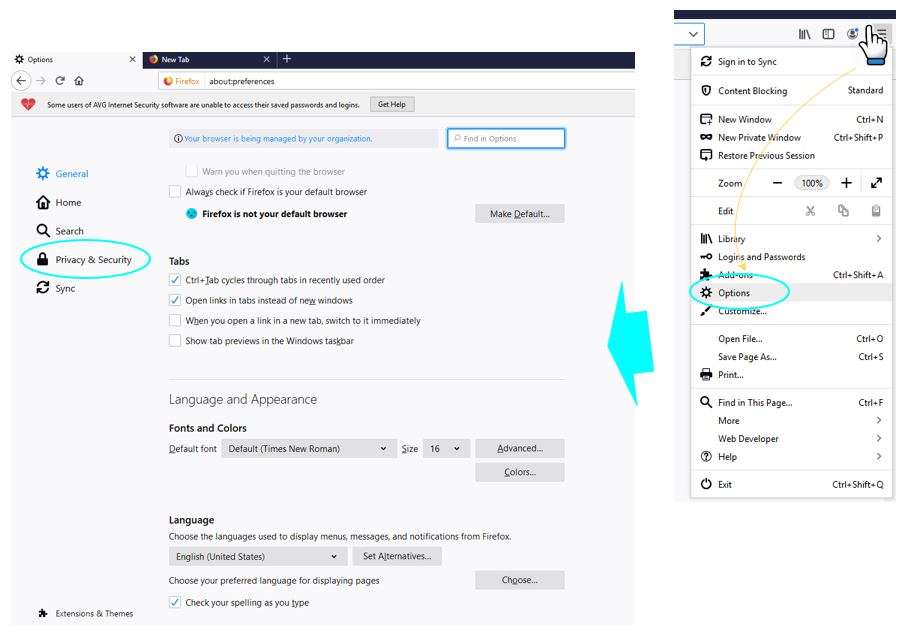
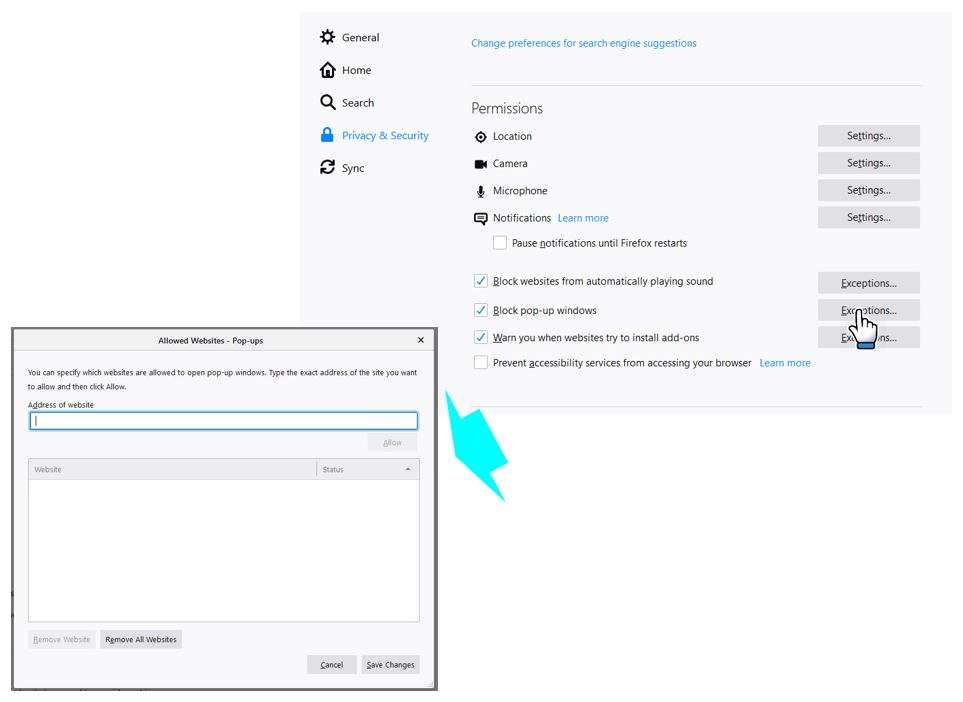
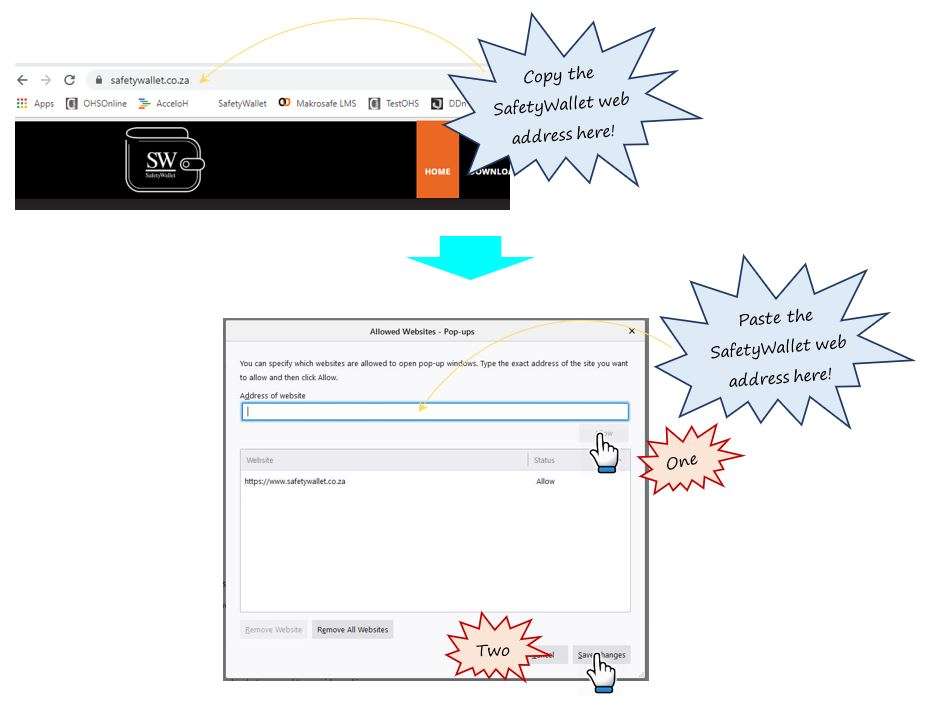
Leave a comment