How do I place an order for help to fix a finding, on my SafetyWallet dashboard?
Okay, there a couple of simple steps you need to follow to place your order with us. Before we get started showing you how though, let's recap on a few things, using the example of the three appointment letters to highlight this:
1/. We've selected the category option displaying the findings we need help with to resolve; in this case, the Appointment Letters category.
2/. We've selected the findings we need help with to resolve; in this case, the 16(2), the 8(2) and the H&S representative letters findings.
3/. We've checked the numbers (quantities) of each letter we need (one of each) and then clicked on the Order action button for each finding (Order buttons go green).
4/. We've checked the details in the Summary section; our selections are displayed and our discount has been applied.
At this point, you should notice this is the partial order setup we use to test costings in the test calculator. We are now going to take the partial order process to completion and submit the order:

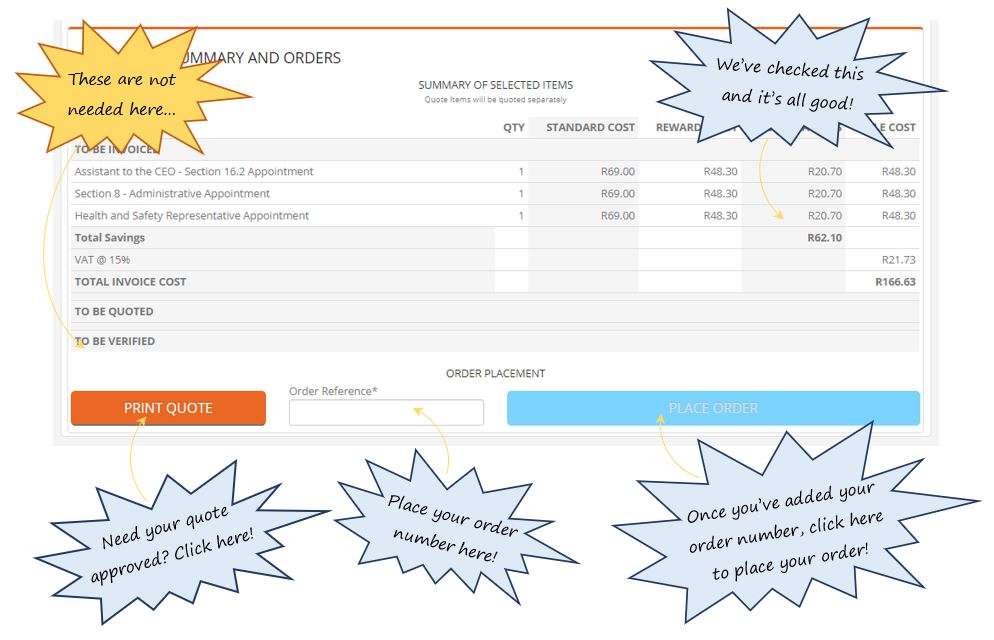
Leave a comment