How do the Order and Verify action buttons work in the guidelines section on my SafetyWallet dashboard?
To explain how these two buttons work best, have you decided on an answer to my question earlier? Will you take action yourself to fix your findings? Or, do you want assistance fixing these findings?
When you take action yourself to fix your findings, you would use the 'Verify' button in the Guidelines section. This lets us know you want help confirming your work has been done. If you need our help to fix your findings, then you would use the 'Order' button to request an order from us:

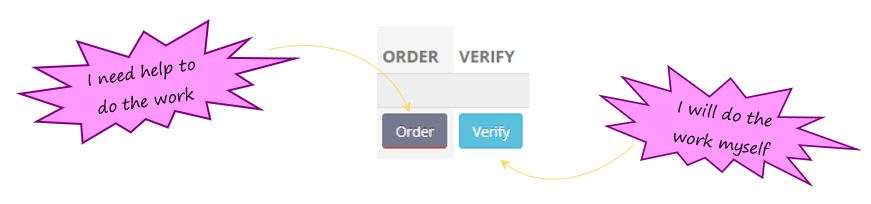
Leave a comment