How does my Contractor Directory work in SafetyWallet?
No problems, let's take a closer look, shall we! When the Contractor Directory opens, you will three main parts to it:
Let's look closer at the first part first, the search function! The first field in the search function is the Keyword field and this allows you to enter words which the contractor is most likely to be searched under.
The next fields are region and town selectors. When the Contractor Listing opens, the Region and City/Town fields will default to the province and local area location of your business. This makes your search more efficient, as SafetyWallet assumes your search will be to use a contractor who is near to you. If it isn't, you can select a region or all regions, if you prefer to. The same applies to a city or town:
Okay, now we know how to search for contractors, let's look at the second part, the contractor details. The contractor details are just that; they display details about the contractor, their services, their location, their website address and they provide a contact number and email address, so you can contact them directly yourself:

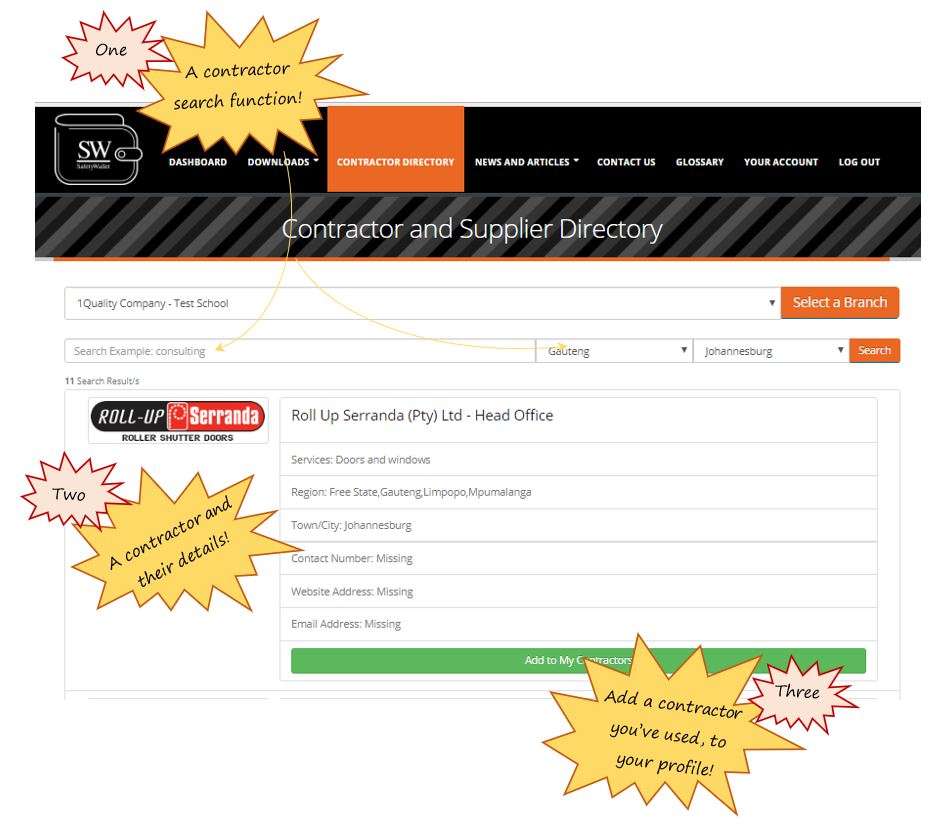
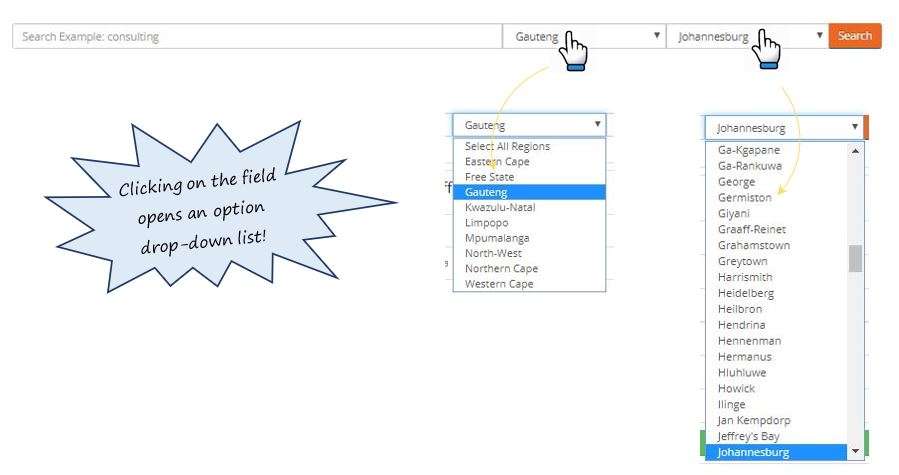

Leave a comment