Why would I want to click on more than one category at the same time, on my SafetyWallet dashboard?
A good question! And the answer is very simple; you may want to put a strategic plan into place to improve your compliance rating to a certain point or by so much. Let's say you want to improve your compliance by 20%. How do you know how to do that?
This is where the Category option, the Guidelines Section and Compliance Gauge work together to help you. They allow you to test different scenarios and see the results for yourself (before you've even done anything)! Isn't that cool!
Let's explain this idea further by doing a test quickly using SafetyWallet! I want to improve my compliance rating by 20%. Appointment Letters are really important and are quite quick to fix. If I click on the 'Appointment Letters' category, the Guidelines Section shows which appointment letters I need to fix. At the same time, I see my compliance increases a lot but it's not enough to make my 20% target:
However, if I select 'Safe Operating Procedures', 'Policies', 'Appointment Letters', 'H&S Representatives', 'H&S Committees' and 'Smoking in the Workplace' category options (all important health and safety categories), you can see how each category combines together:
This now provides me with a simple strategy which I can use to improve my compliance rating by more than 20%. That's perfect! The findings of these aspects of my health and safety will be shown in the Guidelines Section, so I know what to fix. Not only can I improve my compliance rating but I can fix some very important aspects of health and safety in my workplace. I can now compare the work I need to do against my health and safety budget and determine an action plan which will work for me. Through it, I improve my compliance and lower the health and safety risk that I'm exposed to at the same time! That's brilliant!


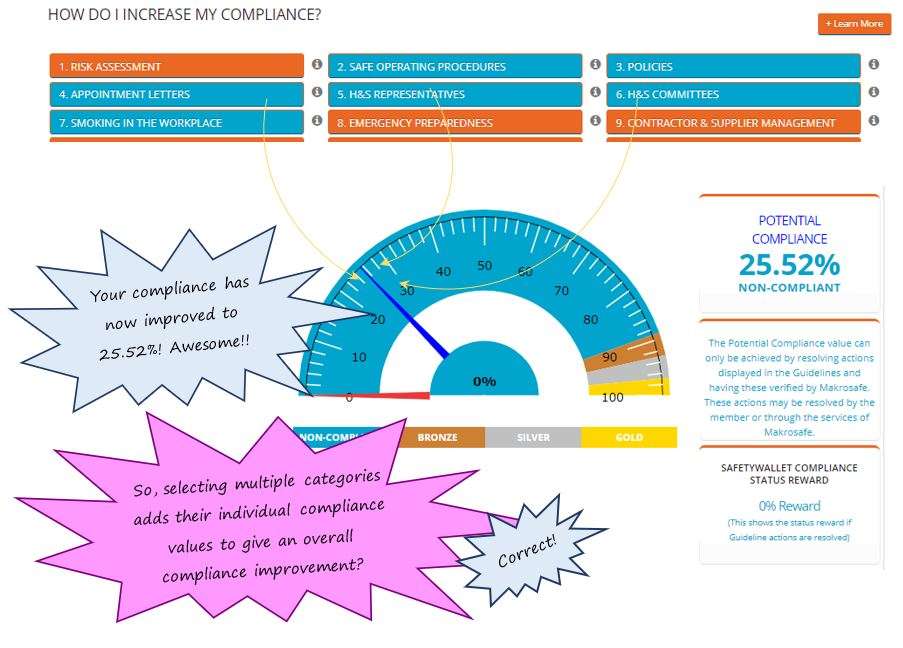
Leave a comment