What is the small green logo which appears in the bottom right-hand corner of the SafetyWallet pages?
Oh yes, that's the Whatsapp logo and link. When you click on the logo, a larger icon will open, which allows you to contact us and get help quickly and easily:
The larger icon which appears, shows four different contacts who you can get in touch with. Each contact deals with a specific region of the country. If you're not sure who to contact, check below for help on which contact is best for you:
When you click on a contact for the first time, you'll be taken to a contact page, which you then use to connect to your SW contact on Whatsapp:

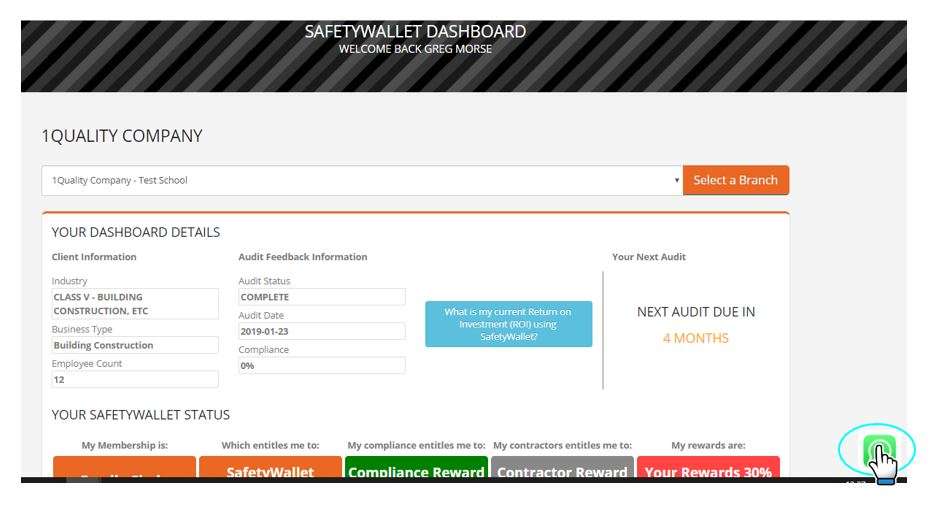
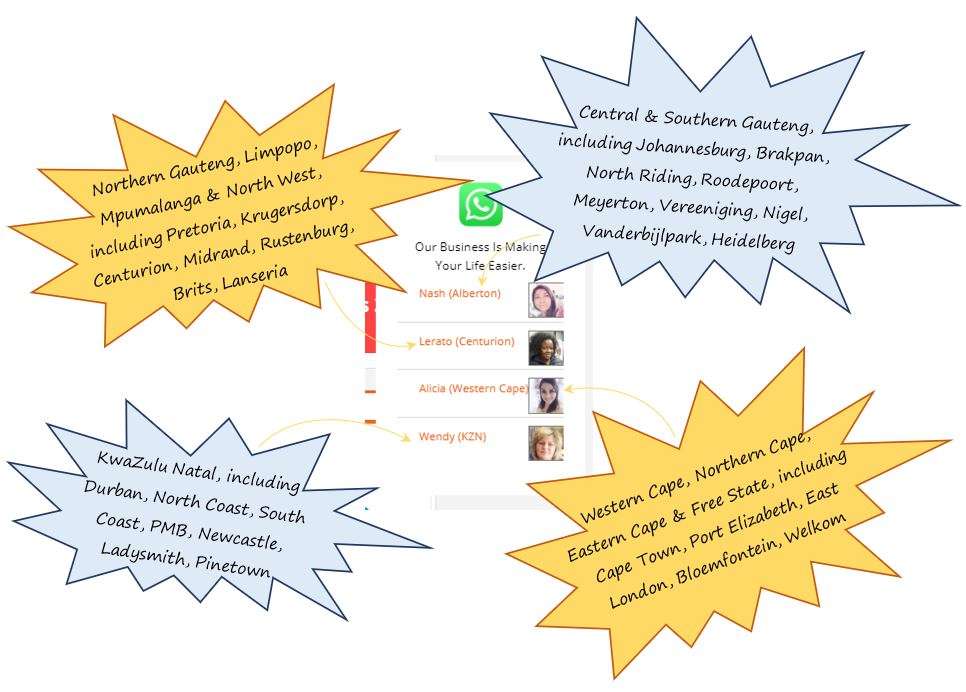
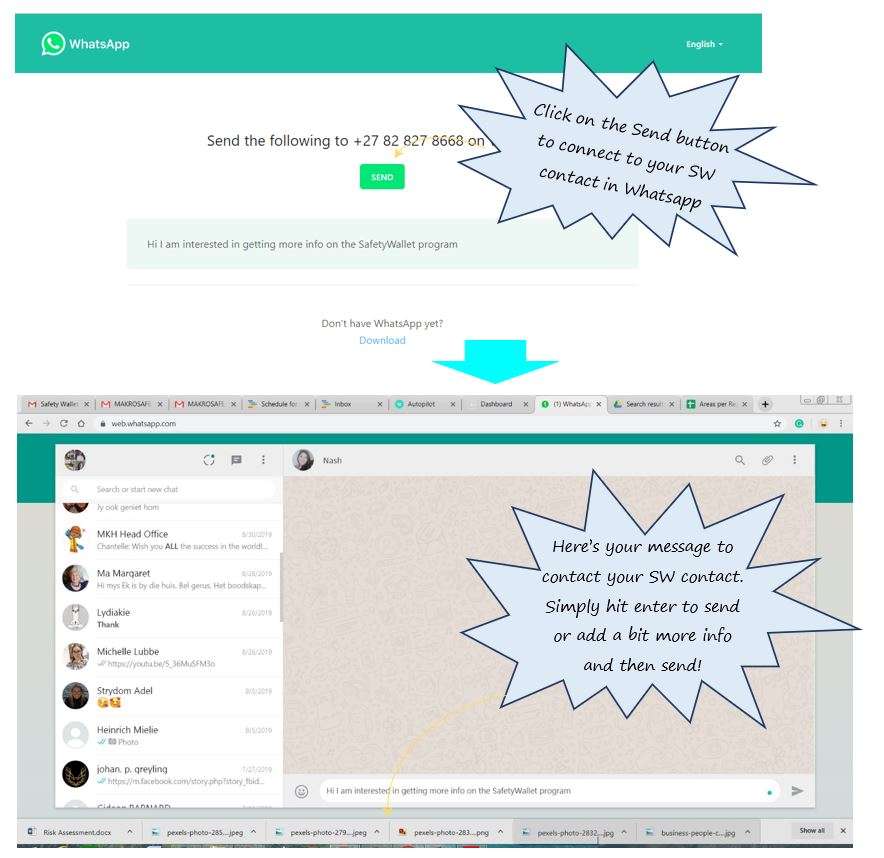
Leave a comment