What is the guidelines section on my dashboard in SafetyWallet?
Ahh, yes, the Guidelines Section! This plays a very important role in SafetyWallet and is exactly what it says it is! It is a guide to help you improve your health and safety. But first, before it can act as a guide, it waits for a category to be selected:
When you select a category, it opens the Guidelines section and adds any findings under that category to the Guidelines section. Initially, you cannot see the findings because these are grouped together under section titles. Section titles, simply group common findings together. A quick click on the 'Plus' icon opens the findings so you can view them:
Notice also, that the findings revealed when you click on the 'Plus' icon, are also shown in your audit report. This shows you the link back to your audit and how fixing these findings in SafetyWallet, helps you fix your audit and improve your health and safety.

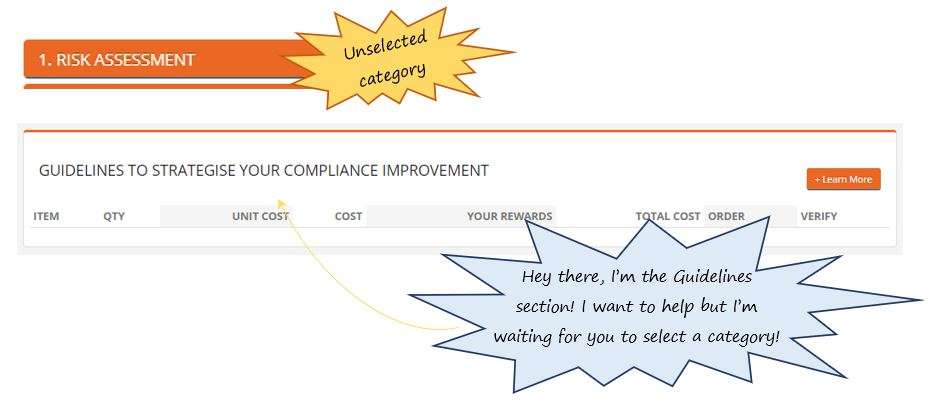
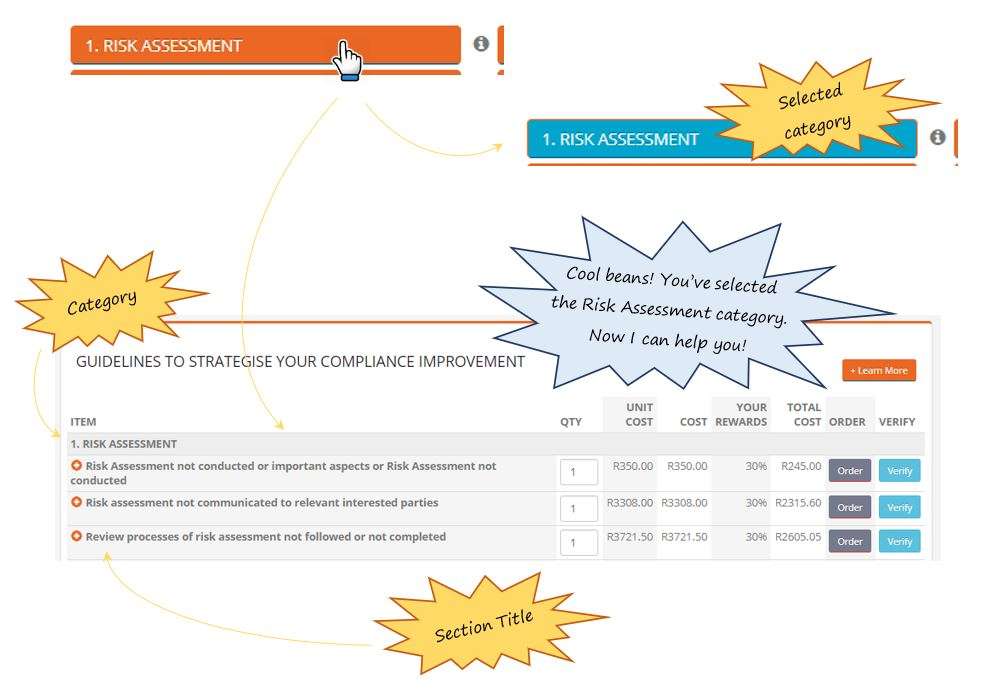
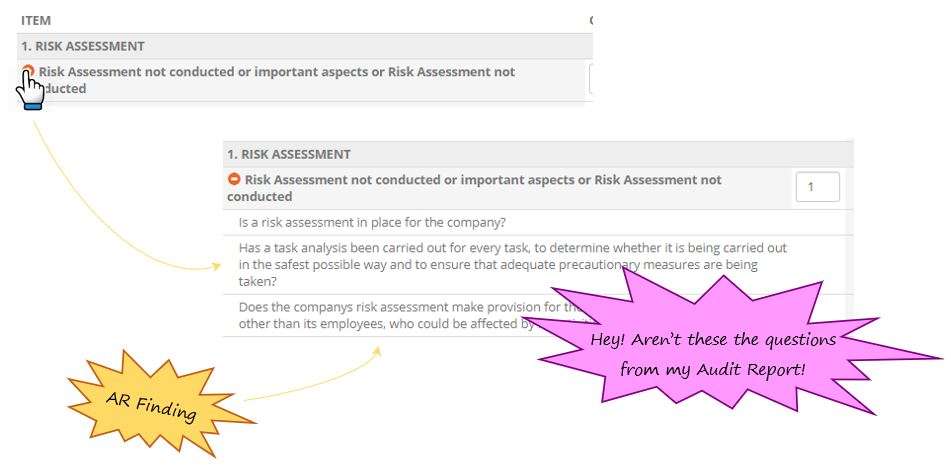
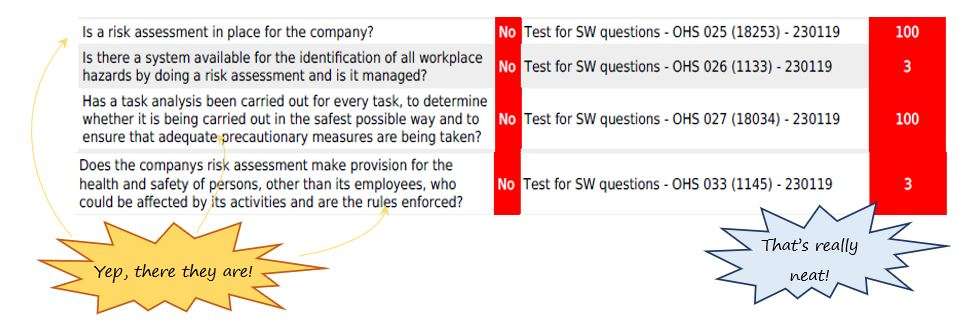
Leave a comment