Do I need to logout and log back in again to change from one branch to another in OHS Online?
A good question! No, you don't have to logout of OHS Online to change the branch you wish to view. Simply, click on the branch field drop-down and select a different branch before clicking on the Select button. OHS Online will then change the branch your viewing to the newly selected branch. This means it will also change all the details to that branch as well.

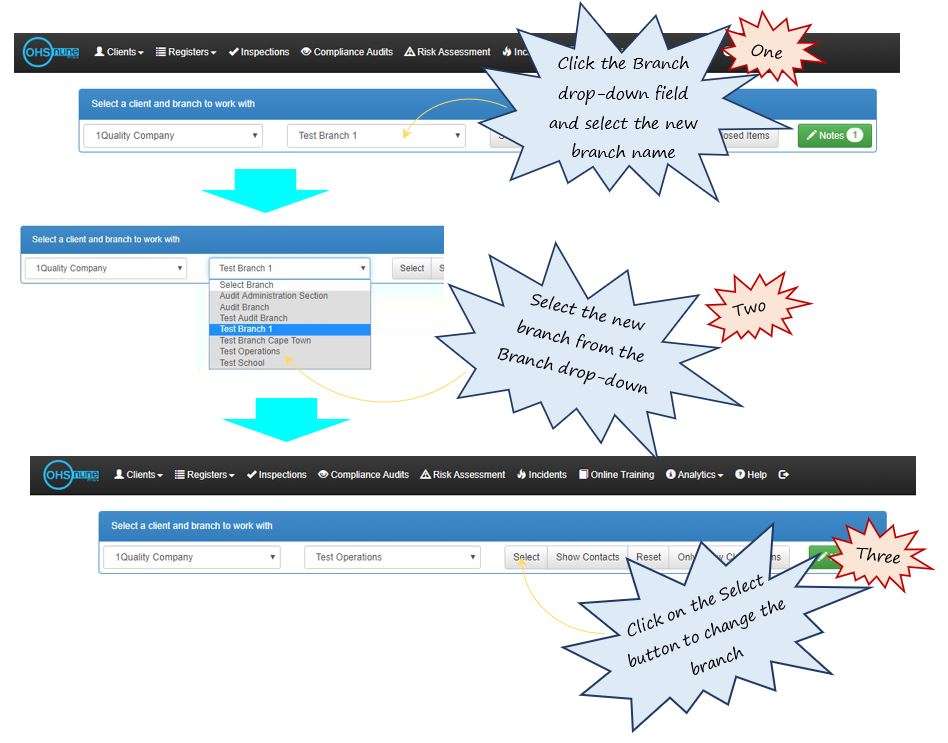
Leave a comment