How do I login to OHS Online?
Nice question! Whenever you login to OHS Online there are always two parts to the process. Firstly, you need to login to OHS Online and then, once you are logged in, you need to select your profile details. Let's look at logging in first.
Enter the address; https://system.ohsonline.co.za/admin/main.php, in your web address field in your web browser. The following webpage will open, where you enter your login details:
Now that you've logged in, let's look at the second part of the process; selecting your profile details. Both the name of the client and the branch of the client need to be selected in order for the correct information to be accessed by OHS Online. For a smaller company with only one branch, the client and branch options will be simple, since there will only be one choice for both options. For a larger company with several branches, the client option will be straightforward, however the branch option will offer you a drop-down with all the different branches falling under that client name. Select the relevant branch you want to see, in order to pull through their information details:
Once the Select button is clicked on, OHS Online will open the selected client and client branch and you will have logged in to OHS Online.


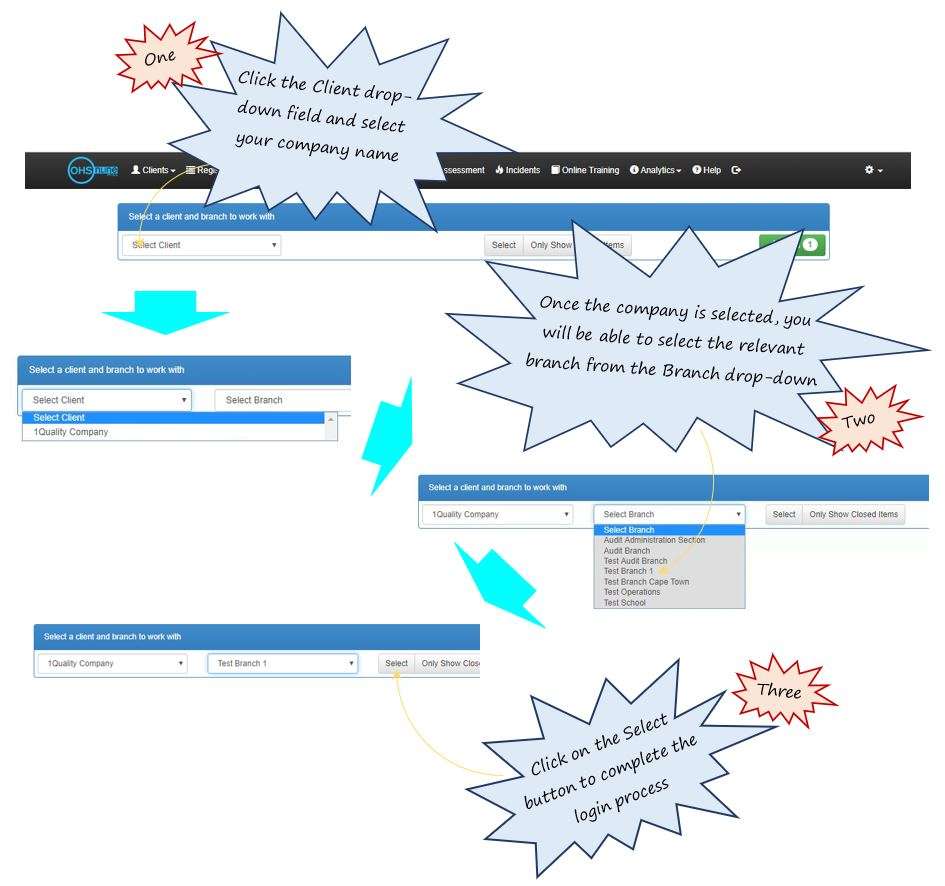
Leave a comment