How do I add a new inspection checklist to my Inspection register in OHS Online?
Ah, yes, you need to expand your range of inspections! No problems! Let's use an example to show how this works. Let's say I need to add a new inspection checklist, for ladder inspections, which I need to have done for a ladder I use in my Operations department. The first thing we need to do is go to my Inspection register in OHS Online:
When the inspection template page opens, we need to complete the fields by filling them with their relevant details to create the new inspection checklist. Once this is done, we click on the blue Insert button at the top of the page, to insert the inspection checklist into our Inspection register:
Once the Insert button has been clicked on, OHS will add the inspection checklist to our Inspection register. It will then refresh our new inspection checklist, this time, displaying the specific inspection questions of the checklist as well:

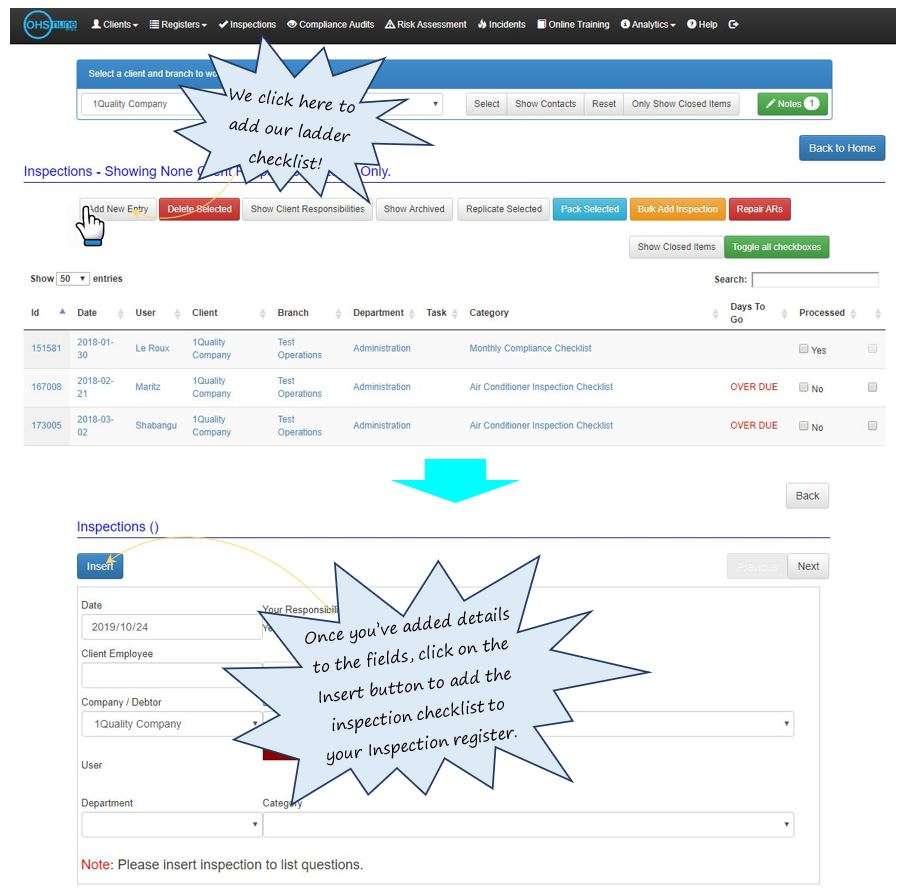
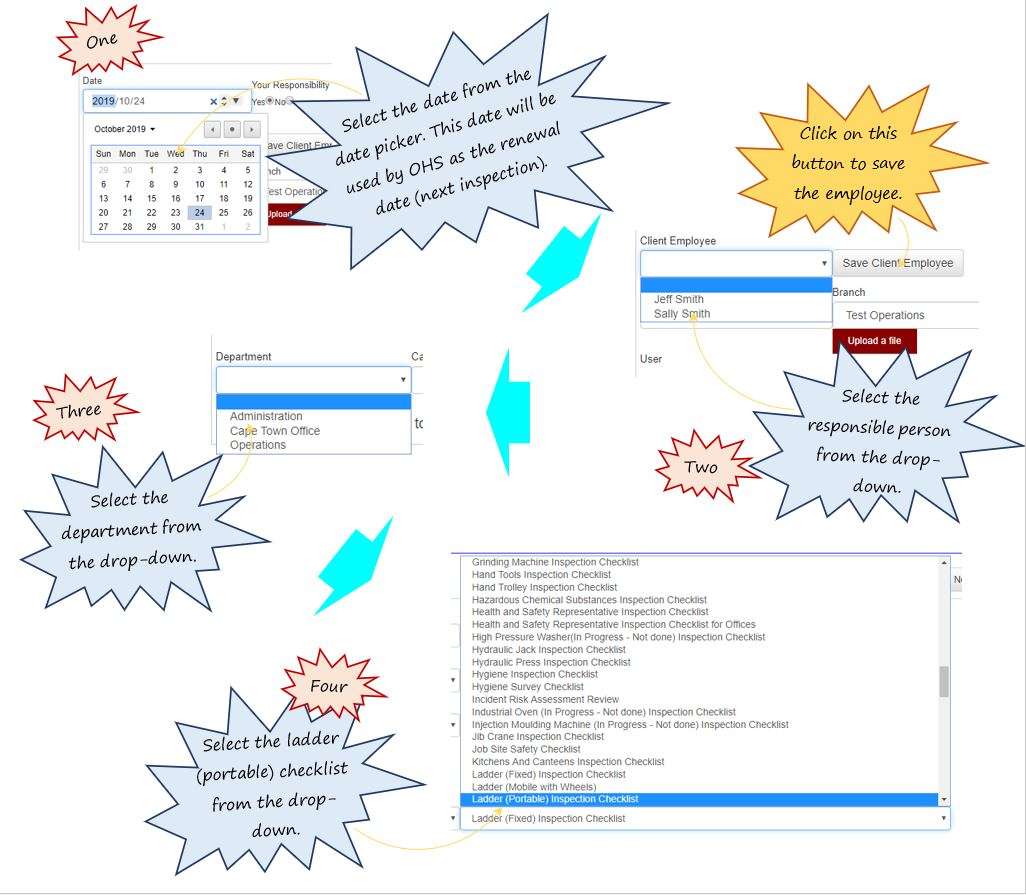

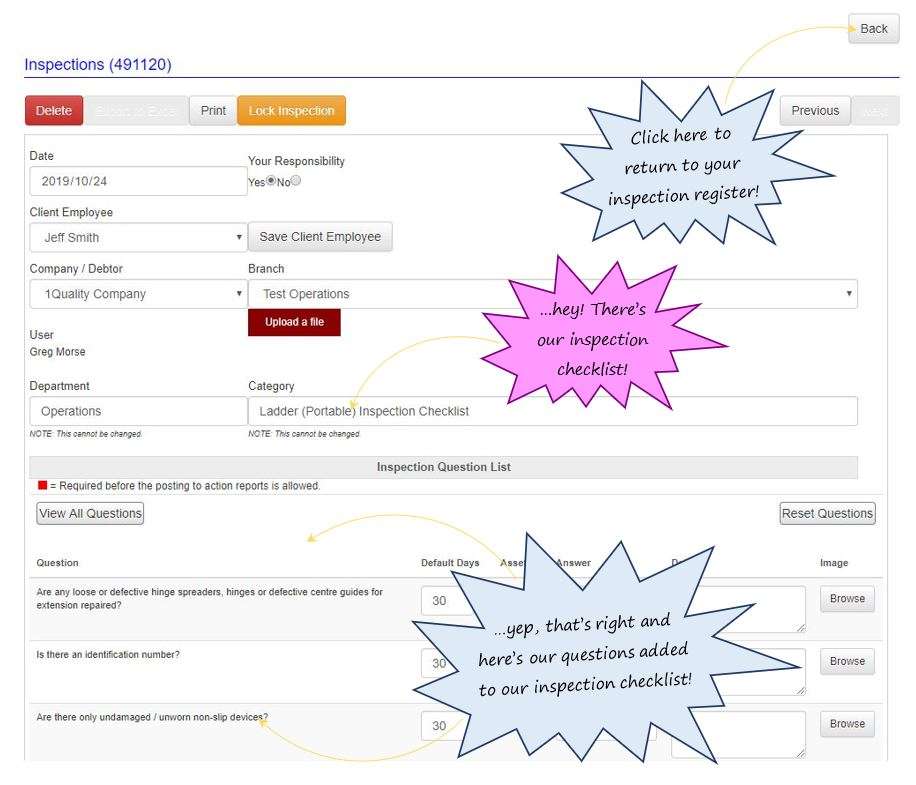
Leave a comment