In OHS Online, how do I add a task to my risk assessment from the OHS Online task library?
A good question! You will need to be in the Task Inventory page of your risk assessment to do this. Once there, you use the green 'Add Task Wizard' button to add a task from the OHS Online library. This opens the OHS Online function which allows a library task to be selected and added to your risk assessment:

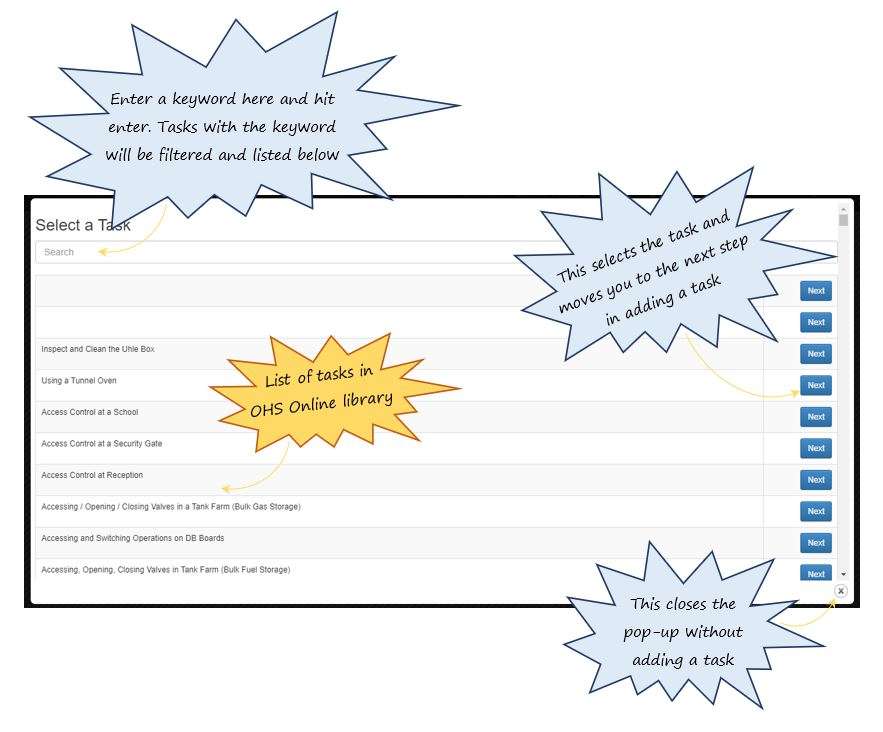
Leave a comment