How do I check if my company logo is correct in OHS Online?
Good question! You can check if your company logo is correct through the Branch Details tab in the Branches section of OHS Online. From the Logo field, click on the Preview button, to check how your company logo looks. A pop-up window will appear, displaying your company logo as it has been uploaded to OHS Online:

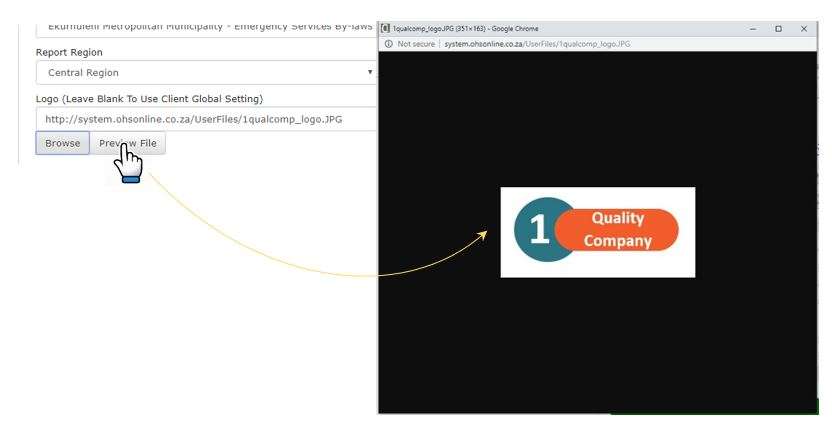
Leave a comment