How do I create a new appointment in the Legal Appointments register in OHS Online?
Okay, great! You need to add a new appointment to appointments register! No problems! Let's take a closer look at how to do this, shall we! Let's say we need to add a Contractor Controller appointment to our Legal Appointments register. Firstly, you will need to be in your Legal Appointments register to do this:
When the blue Insert button is clicked on, OHS Online will create and insert the appointment into your Legal Appointments register. We've added all the main details for the appointment, now, we need to add the details of the appointer. To do this, find the appointment in the register and click on it, to open it and then locate the Appointer Details section:
We've now created the new appointment we needed and added it to our Legal Appointments register. That's great! All that needs to be done now, is for the letter to be printed and signed. OHS Online prints your letter of appointment from the details present in the actual appointment. This means that it's very important not to miss details out from the fields in the appointment. If you do, the letter of appointment generated, will have parts missing to it, making it incorrect.

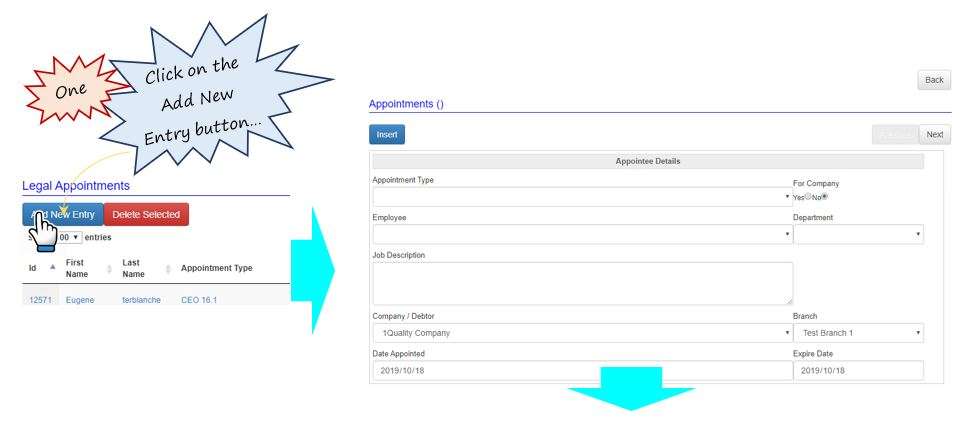
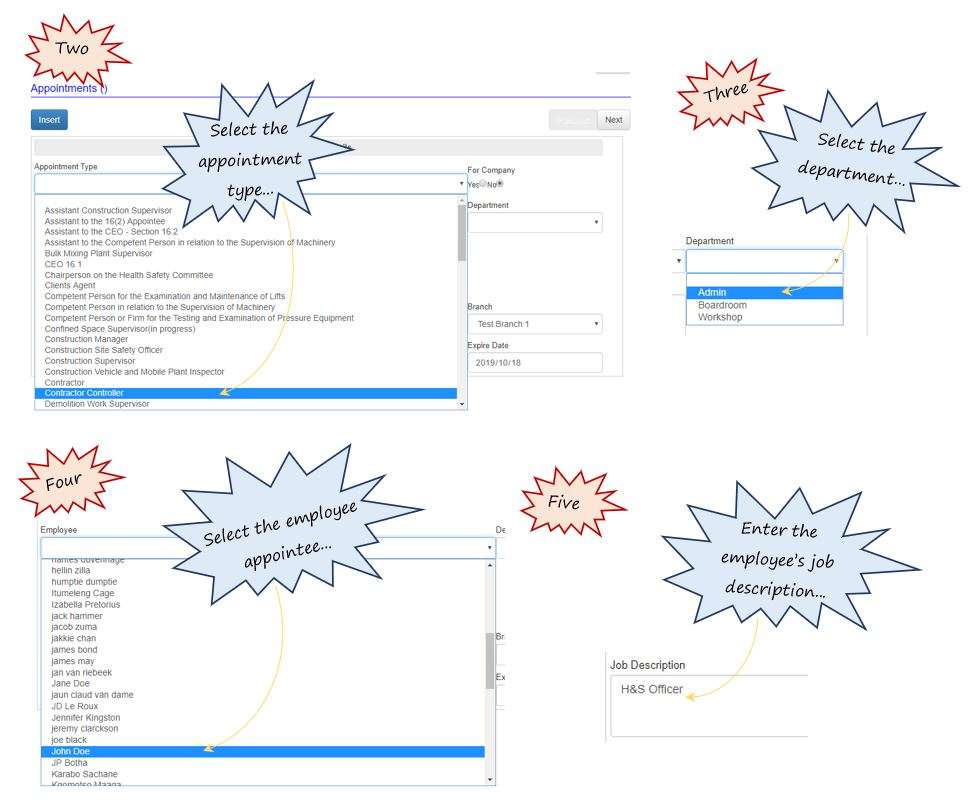
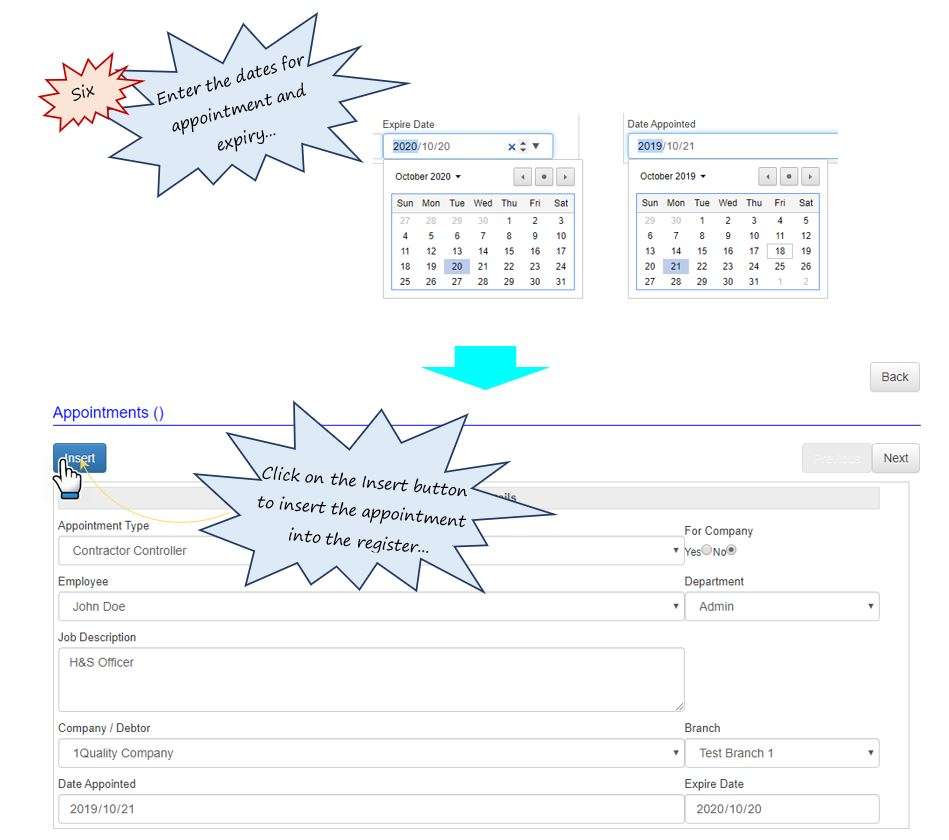

Leave a comment