How do I print my new appointment in the Legal Appointments register in OHS Online?
Yep, no problems! You've added your new appointment to your Legal appointments register and now you need to print the letter of appointment! To show this, let's use our example of the Contractor Controller appointment which we added to our Legal Appointments register! Again, you will need to be in your Legal Appointments register and you will need to open the appointment in question:
When you click on the Print Doc button, OHS Online pulls details from the different fields in your appointment and consolidates them into your letter of appointment, which is then printed as a PDF. This will either open directly or be saved to your downloads folder (depending on your PC set-up):

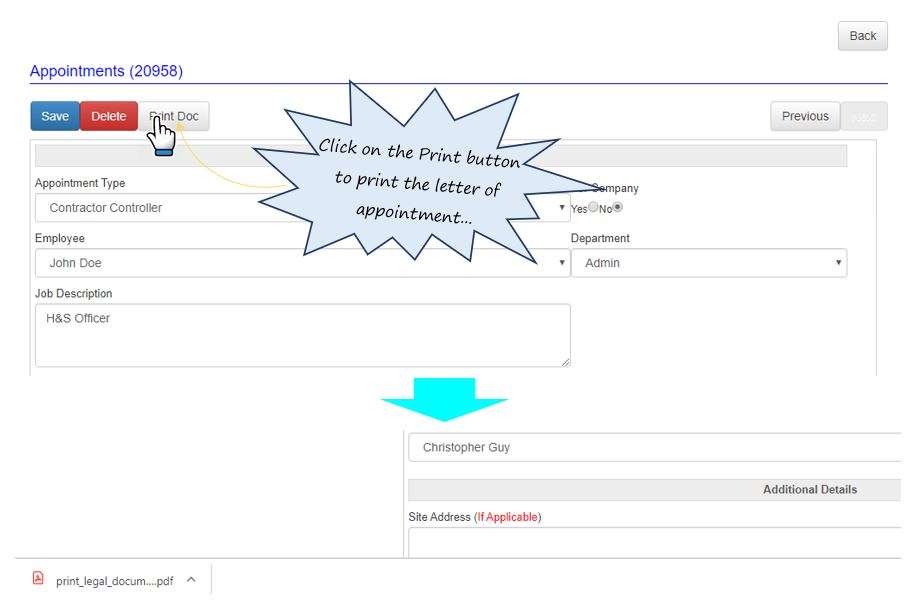
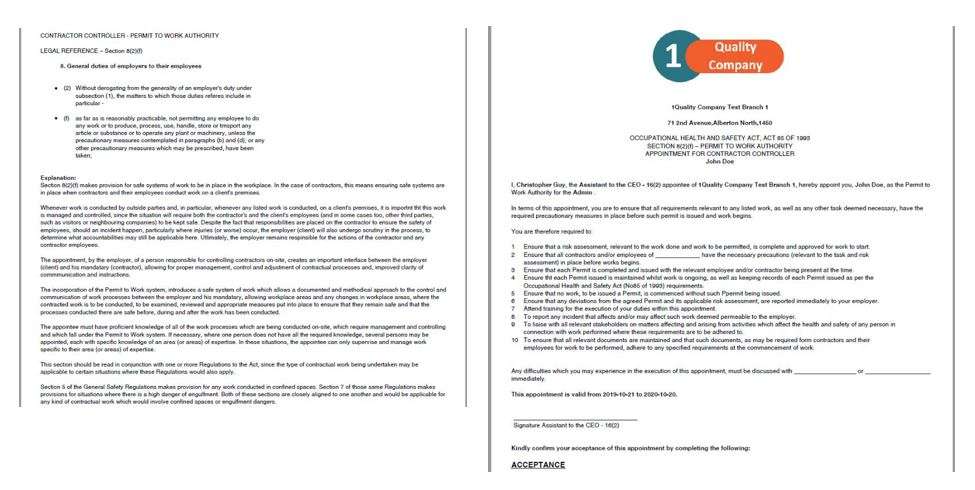
Leave a comment