How do I create a new risk assessment in OHS Online?
Every journey starts with a first step. Your first step in creating your risk assessment is to click on the blue 'Add New Entry' button. This will open a new risk assessment template which you will use to create your risk assessment. You may notice that the page refers to it being a 'Task Inventory', which shows a revision number. This first part of your Task Inventory needs you to add formal details about the risk assessment:
Once you have entered the formal details, click on the blue 'Insert' button. This will create your risk assessment and add it to your Risk Assessment Register. OHS Online will take you back to your Risk Assessment Register page, where you can now see this:

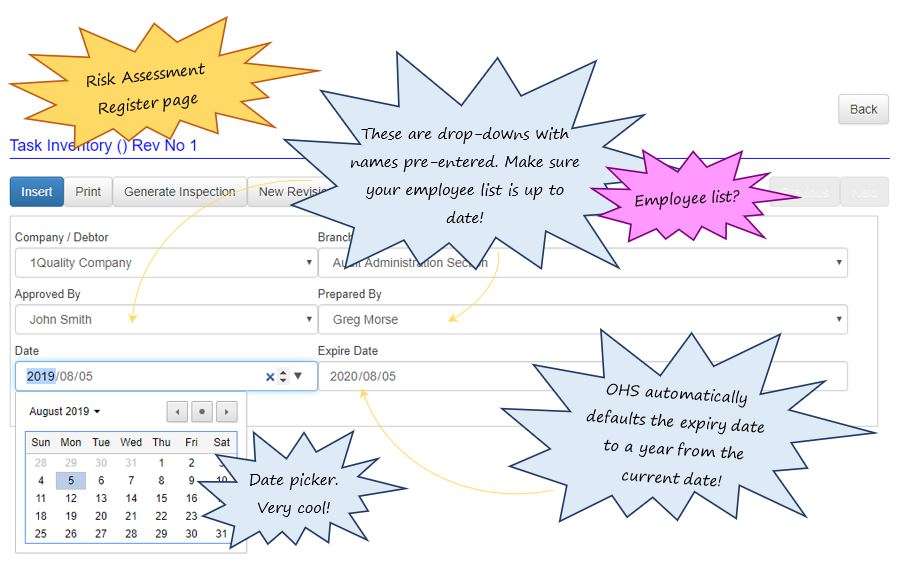
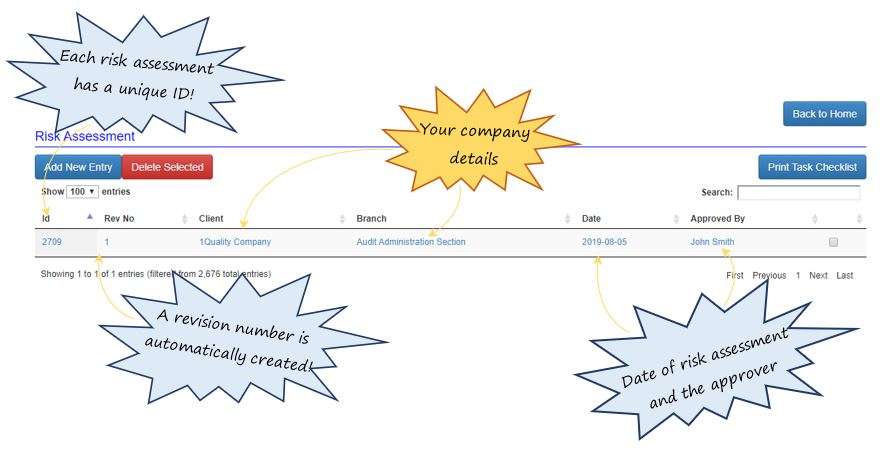
Leave a comment