How do I create a new task to add to my risk assessment in OHS Online?
Another good question! You will need to be in the Task Inventory page of your risk assessment to do this. Once there, you use the red 'New Task' button to create a new task in OHS Online. This opens the OHS Online function which allows a new task to be created and added to your risk assessment:
When you select the New Task button, a new page, called the Risk Activities and Tasks page, opens. We'll use the adding of the task called, Using a Fixed Ladder to Access a Roof, to show how a new task is created:
Once you have clicked on the Insert button, the task will be added to the task library list on OHS Online. This will be confirmed by the new page which you are taken too, which shows the task (and its control measure checklist alternate) inserted and now waits for the addition of the associated hazards and risks and the mitigating control measures:

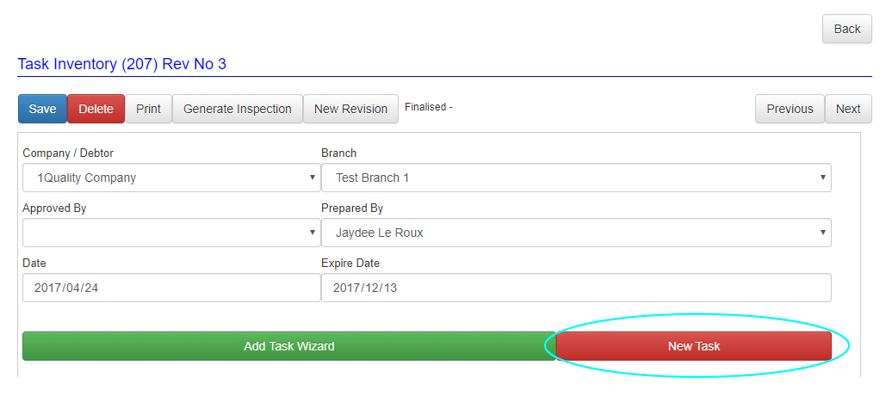

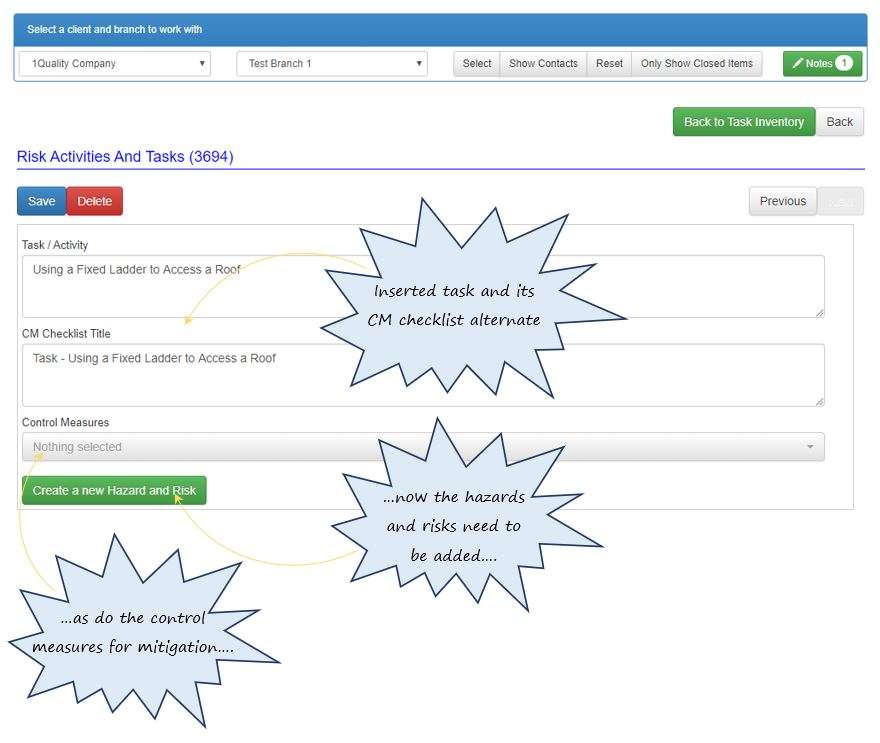
Leave a comment