How do I print my Disabling Injury Severity Rate (DISR) report in the Hours Worked register in OHS Online?
Good question! You can print your DISR report from the report function, located just below where the monthly list of employee data can be entered:
In the print mechanism, select the DISR report type from the drop-down option. By default, OHS Online will set the period to a year, from the current date, however, should you wish to change this, with different date periods, click on the date drop-down to set this. Once done, click on the Print button to print your DISR report. Depending on your settings, the report will either open or download as a PDF file:

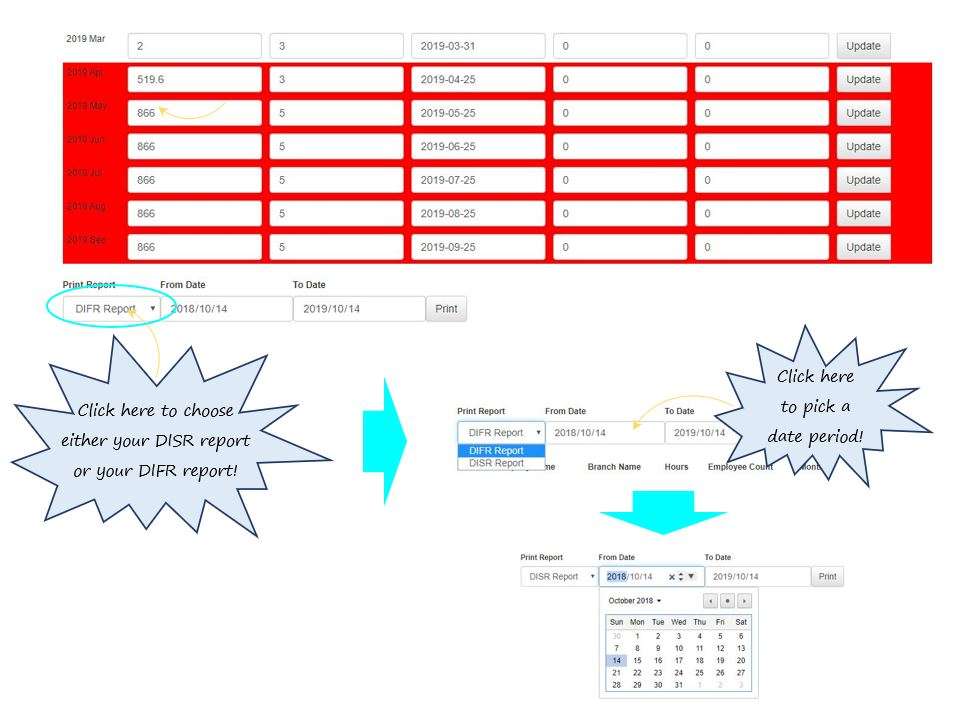
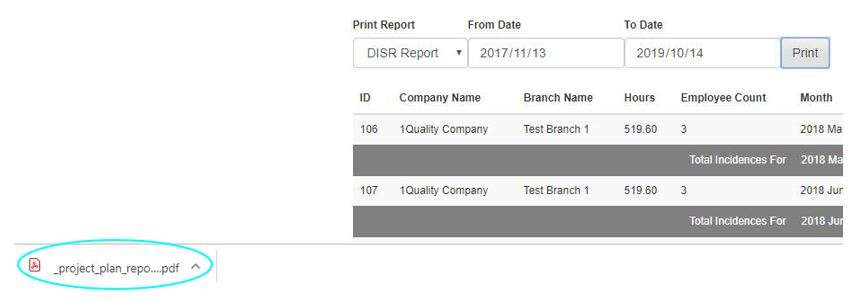
Leave a comment