What is my Disabling Injury Severity Rate (DISR) report in the Hours Worked register in OHS Online?
The DISR report is very similar to the DIFR report and follows the same report format as that of the DIFR report. The DISR report is your Disabling Severity Frequency Rate report which examines the physical absence from the workplace as a result of incidents. As with the DIFR report, this can be a very useful tool which you can use to establish lost time in the workplace as a result of incidents. Again, you can then put strategies into place to counter future incidents and thereby reduce lost-time in your workplace.
Click on the image below to find a SafetyWallet Solution that suits your business (Branch/Site specific) and get the 21 benefits along with the subscription:
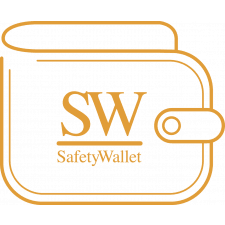
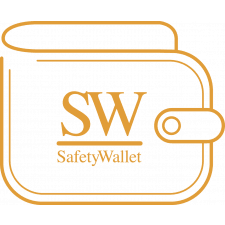
As with the DIFR report, the DISR report, by default, reports figures for a twelve (12) month period but you have the choice to report shorter or longer periods if you need to. The three main parts, making up the report, are the same as the DIFR report; the first part is a graph which displays your DISR figures visually, allowing you to pick up on any trends which might be present:
The second part of the report lists your monthly DISR figures, highlighting automatically added information in the same way, so that you can see which is accurate information and which is the industry calculation:
The third and final part of the report, provides an explanation of the DISR calculation and a key for the automated and accurate information making up the report:

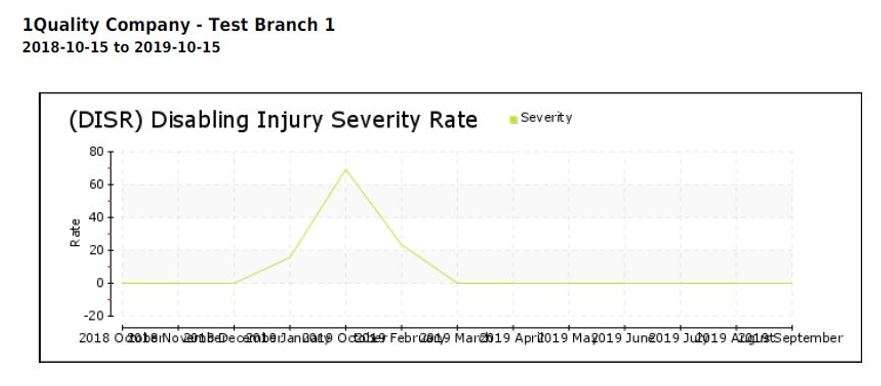
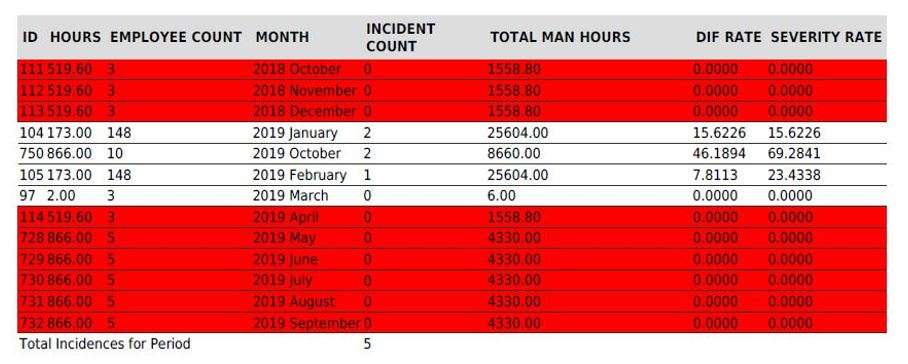
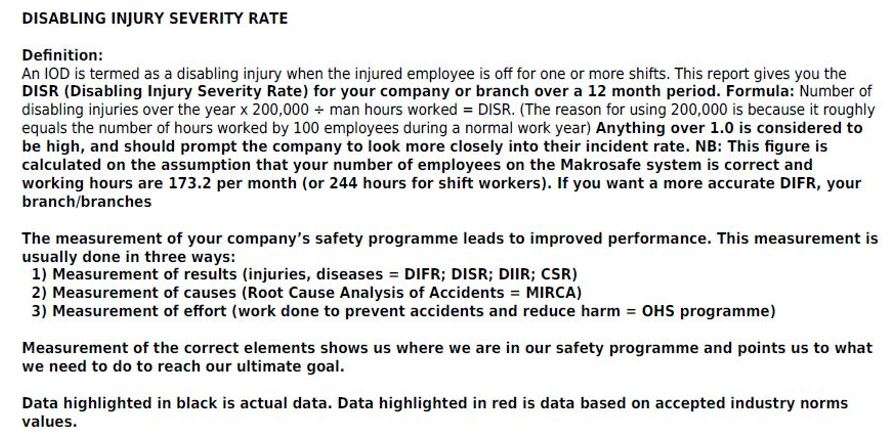
Leave a comment