How do I vet a contractor who has been submitted by a member to be validated in OHS Online?
That's not only a very good question but it's a very important one too! SafetyWallet members will submit contractors that they've used in their business, in order gain further rewards and discounts in SafetyWallet. So, when they do submit a contractor for validation, it's important that the contractor is vetted and their use confirmed (or denied), as quickly as possible.
To vet a contractor in OHS Online, you need to access the Contractor Confirmation option from the Contractors drop-down option in the Registers option on the main Menu Bar. When the Contractor Confirmation option is selected, the Contractor Confirmation page will appear:
Once in the Contractor Confirmation page, you will see it is essentially made up of three main parts. The first part provides you with rules about how a contractor can be approved; the second part provides you with instructions and details on how to do this and the third part lists the submitted contractors which need to be vetted.
When vetting a contractor for approval, follow the details in parts 1 and 2 to work through the list of contractors awaiting approval. Contractors who are approved, will automatically be added to the SafetyWallet member's Contractor Register. The member will also be advised by OHS Online of the successful contractor approval. Where contractors are denied, OHS Online provides you with a prompt, which allows you to contact the member and provide an explanation as to why the contractor was not approved.

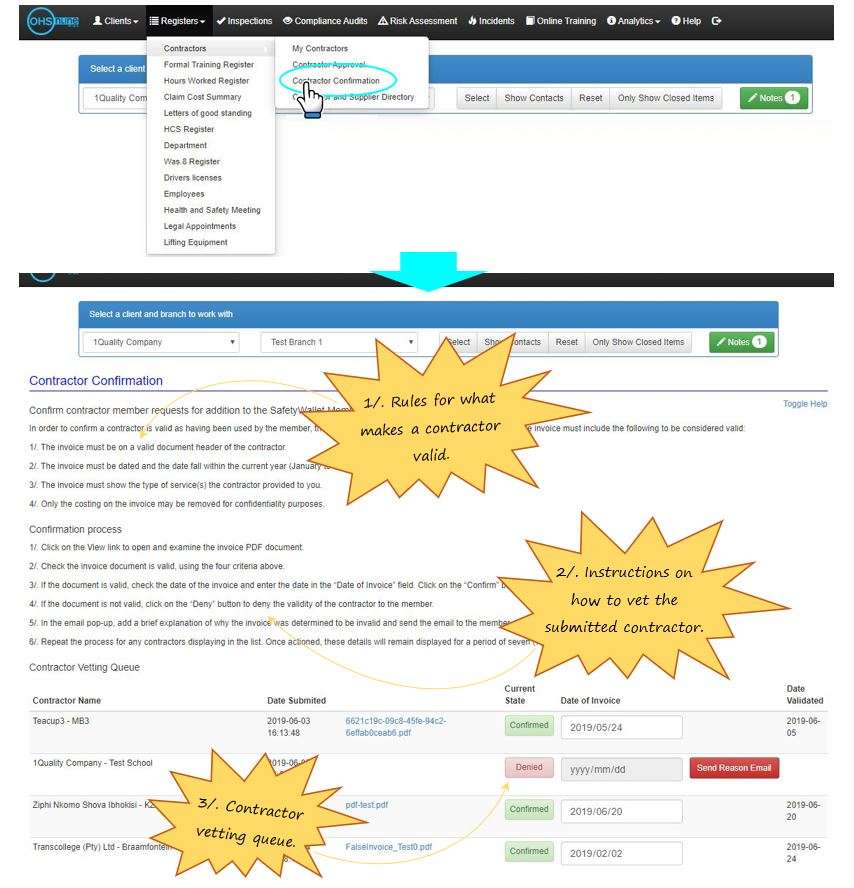
Leave a comment