How do I vet a contractor who is displayed in the Vetting Queue in the Contractor Confirmation page in OHS Online?
That's a good question! The contractor vetting queue is where you actually approve or deny a contractor as being used by a Safetywallet member. Let's take a closer look at the vetting queue to how it works:
The queue essentially lists contractors who have been vetted or who need vetting. Each contractor has its vetting process details up to this point displayed, including, the date it was submitted by the member, the supporting evidence file and its current status. The remaining details in the contractor row, display facts about whether the contractor is approved or not.
To see how a contractor is approved or denied, let's use the example of the contractor whose Current State is 'Waiting'. You will see the Date of Invoice field is greyed out in this row and that Confirm and Deny buttons are also displayed. You will also see that there is no date in the Date Validated field. This is because the contractor has not been approved yet:
If the contractor is confirmed (approved), OHS Online will automatically add the contractor to the member's Contractor Register and contact the member, to inform him (or her) of the fact. The Current State field will change from 'Waiting' (Yellow) to 'Confirmed' (Green). Lastly, OHS Online will record the date the contractor was validated.


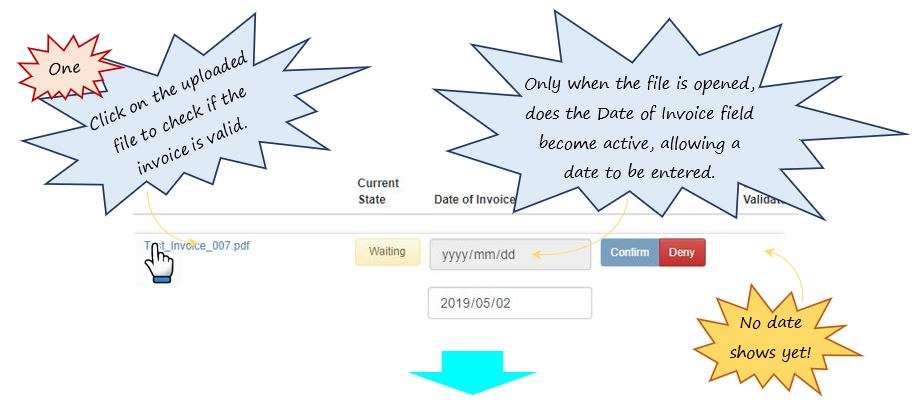
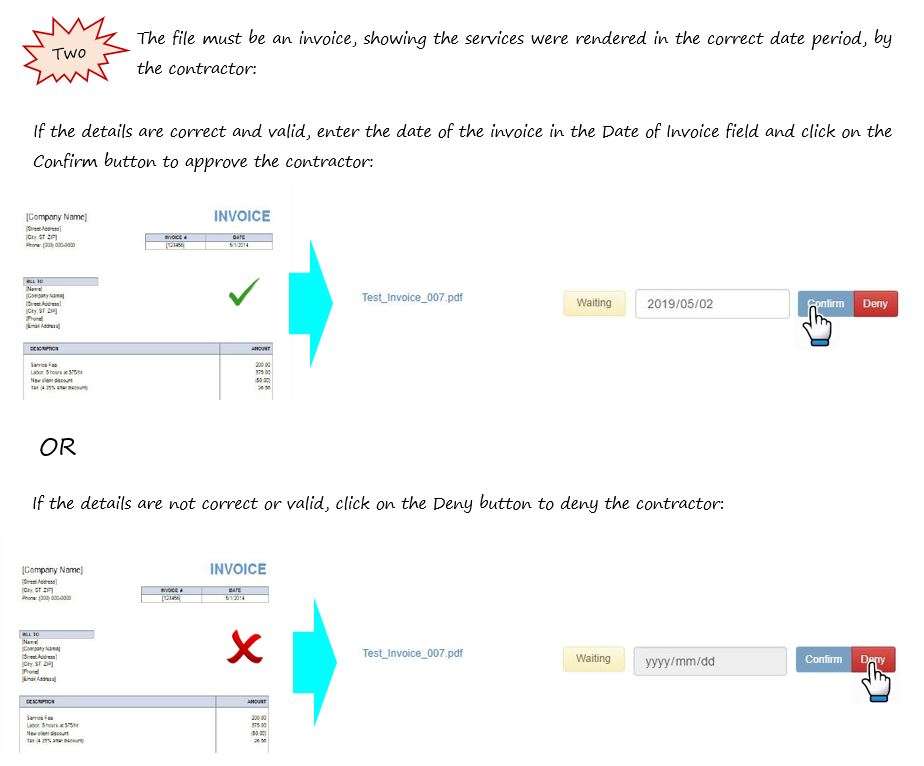
Leave a comment